Last Updated on June 1, 2023 by Bestusefultips
Do you want to copy text from WhatsApp chat on your Android and iPhone? Here’s how to copy and paste WhatsApp messages on Android devices. You can easily copy multiple messages in WhatsApp and paste them into your other WhatsApp chat contact, Gmail, Instagram, and other chat apps. But remember, you can not copy photos or video files in WhatsApp Android but directly share them with other social network sites. Also, you can delete copied messages on WhatsApp using the WhatsApp chat setting.
You can copy WhatsApp text chat of all forwarded messages or receive messages and paste them on any WhatsApp chat or other chat app. In WhatsApp, you can also use starred message feature to bookmark your favorite or essential messages/videos/photos, so you can easily copy WhatsApp message Android and paste them whenever you need.
WhatsApp is one of the most used instant messaging apps to stay connected with friends or family and share photos, videos, audio, and other media files. Below are the simple steps to copy and paste WhatsApp messages on Android phones or tablets.
Read More: How to Download WhatsApp Status Without Any App on Android
How to Copy Multiple Messages in WhatsApp On Android Phone
Step 1: Open the WhatsApp app on your Android devices.
Step 2: Tap on Chats.
Now open any WhatsApp chat contact list on your Android devices.
Step 3: Tap and hold on to any Chat message you want to copy & paste. Suppose you want to copy multiple messages, select messages from the list.
You can see the below screen on your Android phone or tablet device.
Step 4: Tap on the Copy icon from the top of the bar.
You can see the Message copied screen on your device. Now open any WhatsApp chat contact you want to paste this message.
Step 5: Tap and hold on to the message type screen. You can see the below screen.
Step 6: Click on Paste.
Now you can see the copied message on the WhatsApp chat screen. It is easy to copy multiple messages on WhatsApp and paste them into other WhatsApp chats or apps such as Gmail, Instagram, Snapchat, Facebook, etc.
Don’t miss sharing this WhatsApp trick with your friends on social networking sites. Did you find copying and pasting WhatsApp messages on Android phones or tablets helpful? Don’t hesitate to let me know in below comment box.
Read Also:
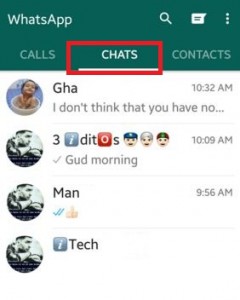


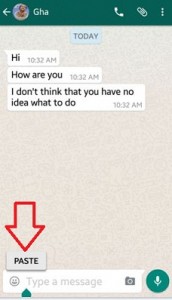



Read directions but need to translate the message sent to me from Italian to English. How do I do that?
To translate the message, you can use Google’s live translate feature. Live translate will automatically detects other languages and shows your translation. I hope this feature help for you to translate the message to other language.