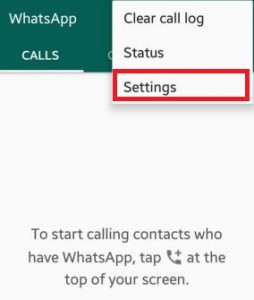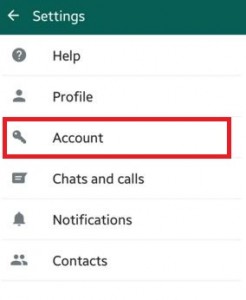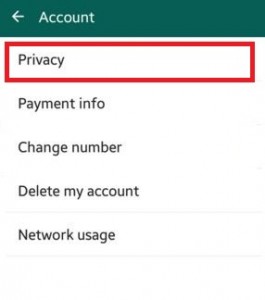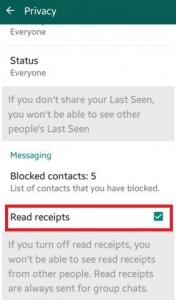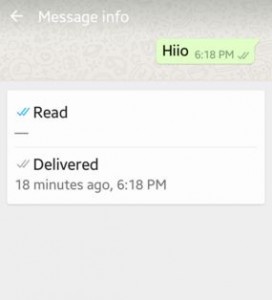Last Updated on March 7, 2021 by Bestusefultips
Here’s how to disable or turn off read receipts on WhatsApp Android phones or tablets. By default enabled this feature. When you sent messages to other WhatsApp users, you can see the two green checkmarks that mean recipient not read your sent message. When seeing these two checkmarks “blue”, it means the sent message has read by the user. You can see this blue line if enabled the read receipts only. In WhatsApp group chat more than one user so when all group participants have read messages then checkmarks will blue. You can’t disable read receipts for WhatsApp group Android. Also, can’t turn off read receipts for one person on WhatsApp. When you disable or remove WhatsApp blue ticks on an Android device, then you cannot see when the recipient reads your sent message.
After WhatsApp blue ticks on the android device, you can also show the details of when a message was delivered and read. WhatsApp is one of the most used instant messaging apps to share unlimited videos, audio, photos, and other data with your friends or family. Follow below-given steps to turn off WhatsApp read receipts android phones or tablets.
Read Also:
- How to block someone from seeing your Snapchat story Android
- How to disable WhatsApp group notifications in Android
How to Turn Off WhatsApp Read Receipts Android Phone or Tablet
Step 1: Open “WhatsApp” on your Android device.
Step 2: Tap on “Three vertical dots” from the top right side corner.
Step 3: Choose “Settings”
Step 4: Tap on “Account”.
Step 5: Tap on “Privacy”.
Step 6: Under the messaging section, you can see the Read receipts option, by default it “checked” so you can see the blue check marks when WhatsApp user read you sent messages.
Step 7: Uncheck the box of “Read receipts” or Toggle off “Read receipts” to disable WhatsApp read receipts Android phone.
How to Check Who Saw the Message I Sent on WhatsApp
Step 1: Open “WhatsApp” on your smartphone.
Step 2: Open any Chat contact or Group.
Step 3: Tap & hold your send message.
Step 4: Tap on the “i” icon or “Three vertical dots” at the top right corner & tap “Info”. (Latest Android in 2020).
You can see the details of when the message delivered and read. You cannot turn off or disable read receipts for WhatsApp group chats or voice messages.
Above you can see the tips to turn off WhatsApp read receipts android phone or tablet. Did you find the above process helpful? Don’t hesitate to let me know in below comment section and connect with us for daily latest updates!