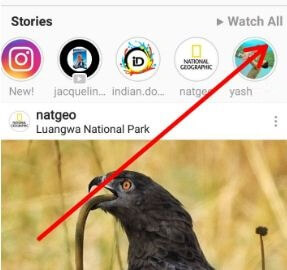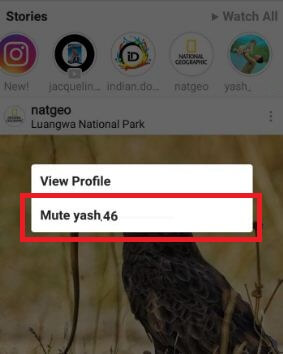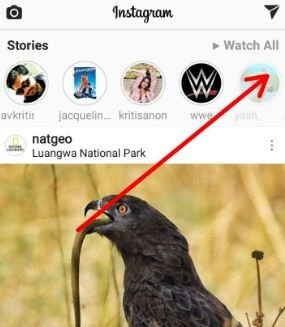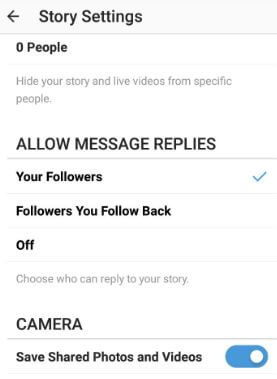Last Updated on March 7, 2021 by Bestusefultips
Instagram is one of the most photo and video sharing social media apps. You can share your pictures with your friends or family member even if not follow you, just need username want to send from your android device. Instagram story is useful to share photos and videos with your followers that will be disappear after 24 hours automatically. If any of your friends Instagram stories feeling weary, mute Instagram story on android phone.
You can mute and unmute Instagram stories of any follower in your account. Also hide story on Instagram account in your android device. This Instagram story feature supported to the only latest version 9.4 or above on your phone. Check out below given step by step guide to mute Instagram story on android phone.
Don’t miss this: How to download GIF from Facebook on android phone
How to mute Instagram story on android device
When you mute stories of your friends, you can view at the end of list even if recently shared stories. Let see how to mute and unmute Instagram stories on android phone or tablet devices.
How to mute Instagram story on Android Phone
Step 1: Open Instagram app and sign in with your ID
You can view several stories of your friends at the top of the screen.
Step 2: Tap & hold the profile icon of your friend want to mute stories
Step 3: Tap on Mute friends from the bottom of the screen will show on your device
Now check at top of the screen, your friends whose stories you mute will grey icon and view in the last of the stories list.
How to unmute Instagram stories on Android phone
Step 1: Open Instagram app and sign in with your account
At the top of the bar, you can view all your follower’s stories.
Step 2: Tap and hold the profile icon whose story you had muted (looks like gray)
Step 3: Tap on unmute user’s story
Now your friend stories will appear in your list whenever it makes any updates.
Also enable save shared photos and videos to your android phone when you add them to your Instagram story using below settings.
Instagram > Profile icon from below left corner > Three vertical dots > Account > Story settings > Camera > enable save shared photos & videos
That’s all. We hope this makes clear how to mute Instagram story on android phone or tablet. Let me know what you think about this article in below comment box. For more social media tricks, visit Internet page.