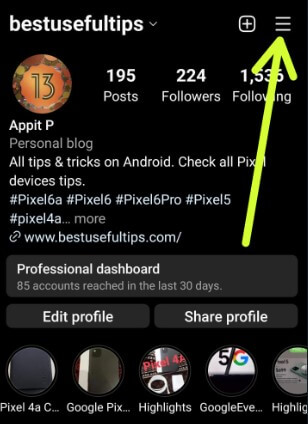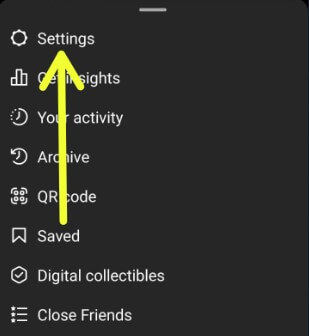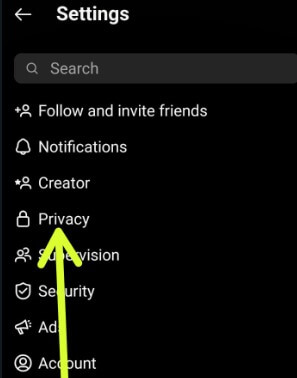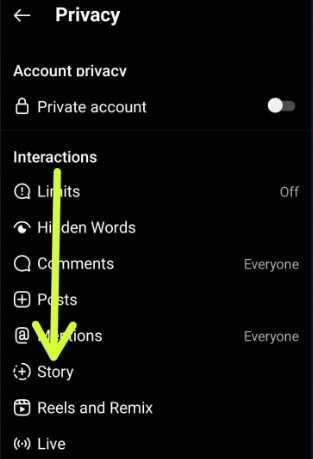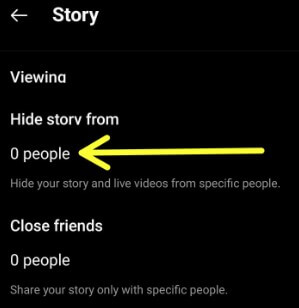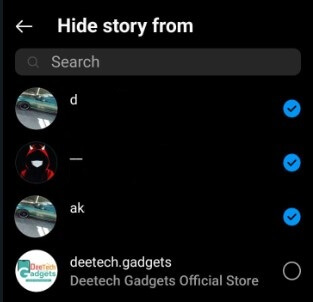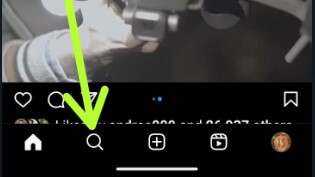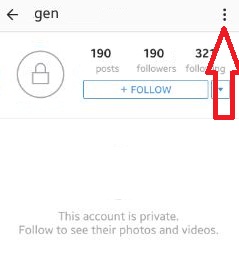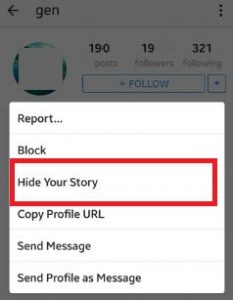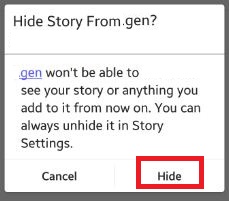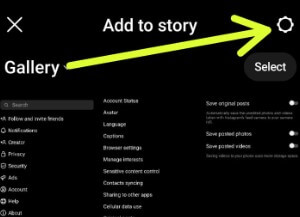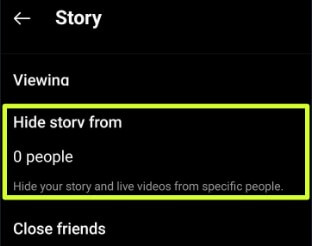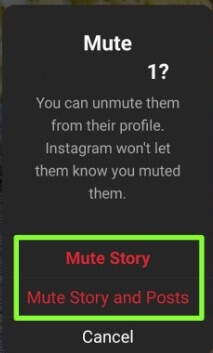Last Updated on February 15, 2023 by Bestusefultips
Do you want to block or hide a story from someone on your Instagram app? Here’s how to block someone from seeing your story on Instagram Android or iPhone. When you hide your story on Instagram, that user can’t view your story, any photos, videos, or live videos you add to your story. Instagram won’t let them know you block them. Only the users you follow on your Instagram account view your Instagram story. You can create a private story or make a close friend’s story on your Instagram account. Anytime unhide the story using story settings.
Read More: How to Unblock Someone on Snapchat
How to Hide Your Story Instagram Account
Below are the methods to hide your Instagram stories from someone or specific people.
Block Someone from Seeing Your Story on Instagram Android and iPhone
Step 1: Open the Instagram app and sign in with your account.
Step 2: Tap on the Profile icon at the bottom right corner.
Step 3: Tap on Three horizontal lines at the top right corner.
Step 4: Tap on Settings.
Step 5: Tap on Privacy.
Step 6: Tap on Story.
Step 7: Tap Hide story from.
Step 8: Select the people you want to hide your Instagram story.
Step 9: Un-check the circle to unhide the story from that person.
Read More: How to Unblock Someone on Instagram
Hide your Story on Instagram using Profile
Step 1: Log in to your Instagram account.
Step 2: Tap on the Search icon at the bottom and search for the follower name you want to block.
Step 3: Tap on Any follower name you want to hide the story.
Step 4: Tap on Three vertical dots from the top right corner.
Step 5: Click on Hide your story.
You can see the below screen on your Android devices.
Step 6: Tap on Hide.
Now, selected people can not see your uploaded Instagram story or anything you add to the story.
Read More: How to Check When Someone was Last Active on Facebook Messenger
Block Someone from Seeing Your Story on Instagram using Story Settings
Step 1: Open Instagram and tap on your Story icon in the top left corner.
Step 2: Tap the Settings gear icon at the top right corner.
Step 3: Tap Story.
Step 4: Tap Hide story from.
Step 5: Select the Person you want to hide Instagram story from someone.
How to Mute Someone Story on Instagram
Step 1: Tap on the Story of your follower.
Step 2: Tap Three vertical dots at the top right corner.
Step 3: Tap Mute at the bottom left corner.
Step 4: Tap Mute story/Mute Story and Posts.
That’s all. Did you find the above process helpful to hide story Instagram account Android helpful? Don’t forget to share this Instagram trick with your friends! If you have any questions, let us know in below comment section.
FAQs:
Can I Hide Followers on Instagram?
You need to set your Instagram account to private to hide your followers on Instagram. To make your Instagram account private, open the Instagram app > Profile icon at the bottom right corner > Three horizontal lines at the top right corner > Settings > Privacy > Toggle on Private account.
What is the meaning of Green Circle Instagram?
An Instagram green circle indicates the list of your close friends. Also, called a private list of your favorite people. You can share your story with these close friends.
Why would Someone Hide their Instagram Story from you?
If that specific person doesn’t show the uploaded story to you or shows only close friends or particular persons only.
Read Also: