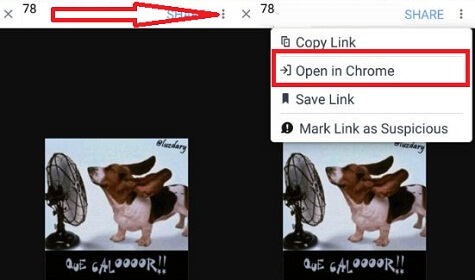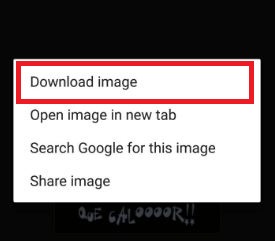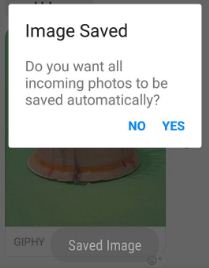Last Updated on March 7, 2021 by Bestusefultips
Want to save animated GIFs from Facebook? Here’s how to download GIF from Facebook on Android and PC/Laptop. You can make your own animated GIF, GIF stickers & videos online. Download GIF images are one of the best ways to share funny quotes and short animated videos to your friends on social networking apps such as Facebook, Twitter, WhatsApp, Instagram, etc. Also, download GIF maker apps from Google Play store and save GIF images on Android devices.
We already know steps to send GIFs in WhatsApp on android phone. Lots of people are using GIF images to share interesting and funny videos with him friends or family members. Now, these days millions of GIFs share on social networking sites.
Read Also:
- How to enable or disable Facebook messenger sound
- How to save Facebook photos android phone
- How to secure Facebook account from hackers
How to Download GIF From Facebook on Android Phone and PC
Let see how to save and download GIPHY image on android phone from Facebook and Facebook messenger.
Download GIF From Facebook on Android
Step 1: Log in your Facebook account in your android device.
Step 2: Search for GIF image you want to download in your android device.
Step 3: Tap on GIF image name at bottom of the GIPHY image.
You can view GIF open in the new tab.
Step 4: Tap on three vertical dots and select open in chrome.
Step 5: Press & hold your finger on the GIF until show download GIF options.
Step 6: Tap on download image to save or download a GIF image on your android device.
How to Save GIPHY image from Facebook Messenger on Android phone
Step 1: Log in your Facebook messenger app.
Step 2: Open GIPHY image wants to save on your android device.
Step 3: Tap & hold on GIF image and tap on Save image from below left side corner.
You can view this message on screen: Images saved?
Step 4: Tap on Yes.
After downloaded the GIPHY image, you can view Saved Image on-screen (Show above screenshot). You can find it in your gallery or Facebook media files folder in the android device.
Download GIF From Facebook on PC/Laptop
Step 1: Open Facebook on your Browser.
Step 2: Select the GIF you want to download or Search GIF on the search bar also.
Step 3: Click on the GIF link.
Now, open the link in a new tab on your PC.
Step 4: Right click on the GIF image.
Step 5: Tap Save Image as.
Step 6: Choose the folder you want to save GIFs and tap Save.
Now, automatically download the GIF file in your PC or Laptop devices.
That’s all. Do you know some other tricks to download GIF from Facebook on android phone? Please share with us in below comment box. For more such smart tips, stay connected with us via Facebook and Twitter.