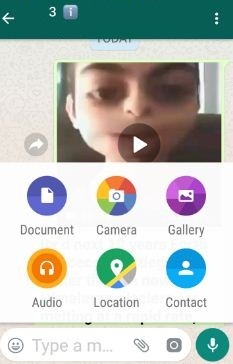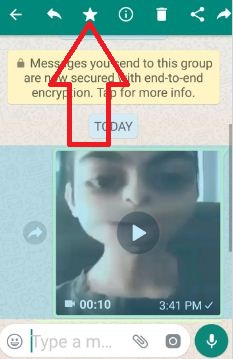Last Updated on March 7, 2021 by Bestusefultips
Recently updated my WhatsApp app and seen new features to send GIFs on WhatsApp Android phone or tablet device. Using this new WhatsApp GIFs feature, you can send animated GIFs, live photos, and short videos as GIFs in WhatsApp on Android devices. Also, search GIFs on WhatsApp Android devices. We already send emoji, text, photo, and videos in WhatsApp. You can add your most like GIF into the star (Favorite) section in WhatsApp on Android phone.
You can send a short video as GIF in WhatsApp, send live photo as animated GIF in Whatsapp on Android, and save GIFs on android. But in this tutorial, I will show you step by step guide to sending GIFs in WhatsApp on Android devices.
Read Also:
- How to post GIF on Instagram Android phone
- How to add GIF to Snapchat story Android phone
- How to send GIFs with Google Keyboard in android
- How to download GIF from Facebook on android phone
How to Send WhatsApp GIFs Android 2020
First of all, check the latest version of WhatsApp installed in your device. If not then download the latest version of WhatsApp for your android device to send GIFs in WhatsApp on android.
Step 1: Launch the WhatsApp on your android device.
Step 2: Open any conversation.
Step 3: Tap the “Emoji” icon from below left side corner.
Step 4: Tap on the “GIF” button at the bottom middle.
You can see a number of GIFs on your device screen.
Step 5: Tap on GIF you want to be sent.
Step 6: Touch the “Send” button to send GIFs in WhatsApp contact.
It’s easy to send WhatsApp GIFs on android and iOS devices.
How to Send Animated GIFs on WhatsApp on Android phone or tablet
Step 1: Open the “WhatsApp” app in your android device.
Step 2: Tap any conversation.
Step 3: Open Gallery from the WhatsApp app.
Step 4: Select a live photo from the gallery you want to send as GIF.
How to Save GIFs Into a Star in WhatsApp on Android Device
Step 1: Open WhatsApp & tap any conversation.
Step 2: Tap & hold any GIF or animation GIF.
Step 3: Select the star icon to add your favorite GIF.
That’s all. This latest version of WhatsApp is more enjoying then other messaging experience.
We hope this makes it clear how to send GIFs in WhatsApp on Android phone or tablet. Let me know in the comment section if you have any kind of trouble to share GIF images in WhatsApp and send animated GIFs on WhatsApp in android.