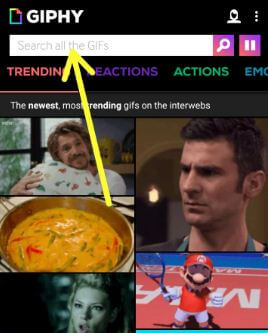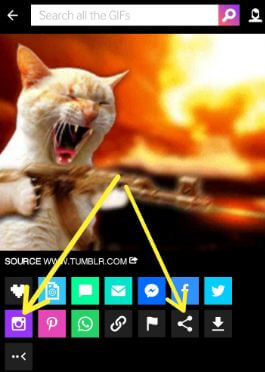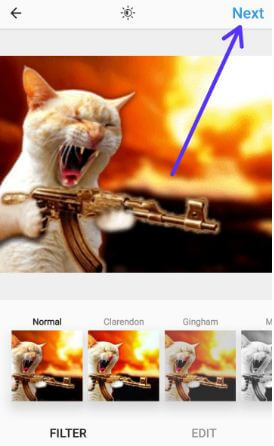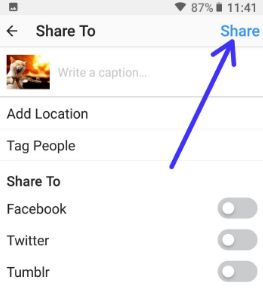Last Updated on March 7, 2021 by Bestusefultips
Here’s complete guide to add or share GIF to Instagram in android phone. You can easily post GIF on Instagram android phone with GIPHY and GIF to Video app. You’ll download both app from Google Play store in your android devices. If you want to upload GIF to Instagram stories, you must download Instagram’s beta app in your android device.
It’s a quite easy to upload GIF to Instagram in android devices. You can add several types of GIF images such as funny, emotional, reaction, Action, Animals, Stickers and more. Do you have any tips to post GIF on Instagram story android? Follow below given step by step guide to post GIF on Instagram android phone.
Don’t Miss:
How to add a friend to your Instagram live story on android phone
How to upload GIF in WhatsApp android phone
How to hide inappropriate comments Instagram android
How to post GIF on Instagram Android phone
The GIPHY android app has one of the best and useful to share animated GIF with Instagram, WhatsApp and other social media apps also. You’ll capture your photo and add animated caption also and share with your friends on social media.
Step 1: First of all download GIPHY / GIF to Video app from Google Play store in your android device
After completed download, install app and launch the GIPHY app in your android device.
Step 2: Tap on search all the GIFs from the search box
Step 3: Select GIF you want to post
You’ll see below given screen in your android device.
Step 4: Tap on three horizontal dots beside messenger app icons
Step 5: Select Instagram icon or Share icon to post GIF on Instagram Android and wait for few second to get the GIF on your Instagram direct share
If first time use, give permission to access photos, media and files on your android device. After few second, you’ll get GIF on Instagram.
Step 6: Adjust the crop and tap arrow icon
Step 7: Select filter and then tap on Next at top right corner
Step 8: Now add a caption and tap on share
Now add animated GIF to Instagram in android device.
I hope above given tutorial helpful to post GIF on Instagram Android phone. If you have any kind of trouble, tell us in below comment box. We will respond as soon as possible. Don’t forget to check out our other android tips and tricks.