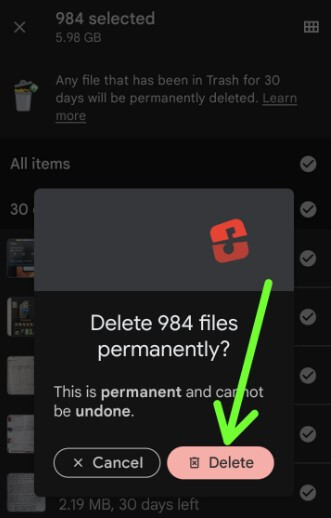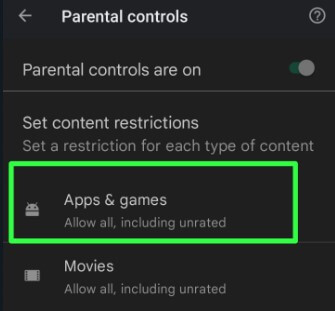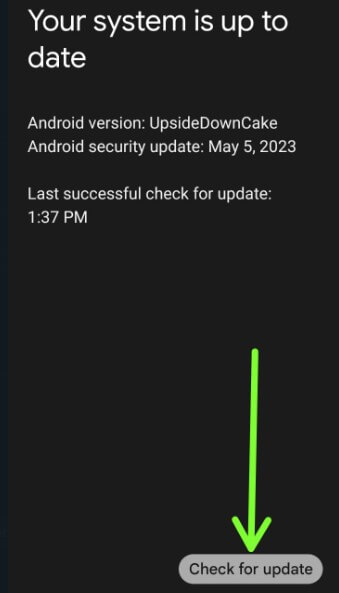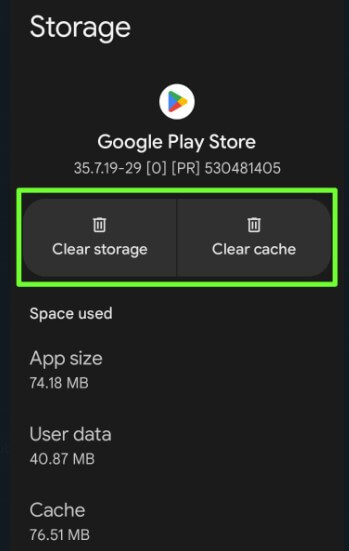Last Updated on May 16, 2023 by Bestusefultips
Are you facing the issue of can’t download the Netflix app on Android, Samsung Tablet, or iPhone? Unable to find the Netflix app on an Android device or PC in the Google Play store. If you do not find the Netflix app in the play store, install the apk file of the Netflix app on your phone. Most rooted Android phones can’t get the Netflix app from the play store. An Android Police statement said an Android device that is not Google-certified will no longer work with the latest app.
Netflix is the most entertaining app in the world to enjoy unlimited movies and TV episodes on your Android device. You can download movies and TV shows from Netflix for offline viewing on your Android phone, iOS, and Windows 11/10. Watch Netflix on your Smart 4K TV, Xbox, Chromecast, Apple TV, PlayStation, Blu-ray players, and more. Try the below given possible solutions to fix can’t download Netflix app on Android phones.
Read More: How to Fix Play Store Pending or Apps Not Downloading on Google Pixel
How to Fix Can’t Download Netflix App on Android or iPhone
Some users show this message while downloading the Netflix app: Your device isn’t compatible with this version. Apply the below-given solutions to fix Netflix not compatible with Android 12 or Android 13.
Solution 1. Check your Device Support for Netflix
For Android: To install the Netflix app on your Android device, your phone version must have 7.0 or later installed.
For iPhone: To install the Netflix app on your iOS device, your Phone or iPad must have iOS version 15.0 or later installed.
Solution 2. Check your Phone Storage
Make sure your phone storage is not full. Delete unnecessary junk files and apps from your phone and try to download and install the Netflix app on your device. Free up space to download and install the app on your Android or iPhone devices.
Solution 3. Check Parental Control Settings on your Android or iPhone to Fix Can’t Find the Netflix App
For Android: Open the Play Store> Profile icon at the top right corner > Settings > Family > Parental controls > Enter your PIN > Apps & games > Check the Netflix app.
For iPhone: Settings > Screen time > Content & Privacy Restrictions > Content Restrictions > Apps > Check for Netflix app.
Solution 4. Check Software Update on Android or iPhone
Make sure your device is running the latest software update on your device.
For Android: Settings > System > Software update > Check for Updates.
For Samsung Galaxy: Settings > Software update > Download and install.
For iPhone (iOS 16): Settings > General > Software Update.
Solution 5. Clear Google Play Store Cache on Android
Step 1: Go to Settings.
Step 2: Tap on Apps.
Step 3: Tap See all apps.
Step 4: Scroll down and tap Google Play Store.
Step 5: Tap Storage & Cache.
Step 6: Tap Clear cache.
Step 7: Tap Clear Storge > Delete.
Restart your phone and try to download Netflix app on your phone.
Solution 6. Download Netflix APK File
Step 1: Download the Netflix app apk file.
Step 2: Follow the on-screen instruction to install the Netflix APK file.
When you try to sign in to a Netflix account, you need to subscribe Netflix plan to enjoy HD movies and TV shows on your Android phone or tablet. I hope the above-given solutions fix can’t download the Netflix app on Android devices.
If you still have to face the issue, contact Netflix support.
How to Download Movies and TV Shows from Netflix for Offline Viewing on Android Phone
Make sure the latest Netflix version is installed > Choose download quality (Standard or higher) > Menu > App Settings > Download > Video quality > Simply available for download > Download icon.
After completing downloading TV shows or movies on an Android phone, you can find them in my download section.
And that’s all. Are you satisfied with our solutions? Do you have any other tips to fix can’t download Netflix app on an Android phone or tablet? Please share with us in below comment box.
Read More: