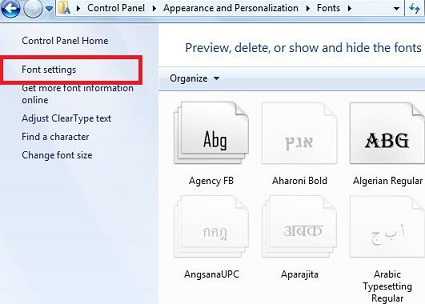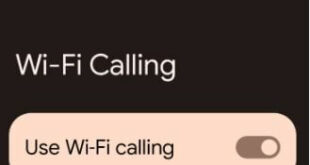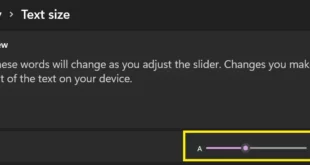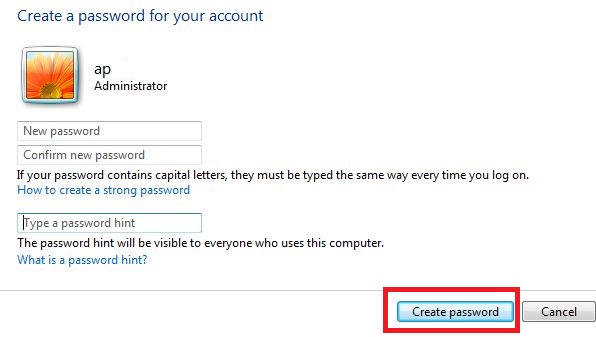Do you want to hide files and folders in Windows 7 PC or tablet, Windows 8, Vista and XP? This article explains how to show hidden files and folder in Windows 7. You can hide all important data or documents on your Windows 7 PC to protect from other users. …
Read More »How to change font settings in windows 7
Change default Windows 7 font settings? It’s easy to change font settings in Windows 7 including font size, windows font style and adjust ClearType text for LCDs such as Pocket PC screens, laptop screens, and flat-panel monitors. This ClearType font looks almost as sharp and clear on your Windows computer …
Read More »How to Fix Dropped Call on Android and Samsung
Irritated by the phone keeps dropping calls on your Android devices? The main reason behind dropped calls on Android and Samsung is poor or weak network signal on your carriers, such as AT&T, Verizon, T-mobile, Sprint, etc. If you’re facing call drop problems sometimes, it may be faulted SIM card …
Read More »How to hide app icon from home screen Android
Hide app icon from home screen Android lollipop 5.1.2 device When you install new apps on your android phone or tablet then shortcut create for those installed apps on your android device home screen. Using this apps icon from home screen, you can open directly those apps without go to …
Read More »How to Change the Font Size on Windows 11/10/7 Desktop
Do you want to change font settings on Windows 11/10/7 PC? In this tutorial, I’ll show you steps to change the font size on Windows 11/10/7 desktop or laptop. You can change the size of default text, change display settings, adjust resolution & clear type text, and set custom text …
Read More »How to create a password for Windows 7 user account
Set up a new password on Windows 7 or Windows 8 or Windows 10? Here’s the process to create a password for windows 7 user account. We have set new password in Windows to secure or protect our data and other user accounts on pc or computer. You can manage all …
Read More »