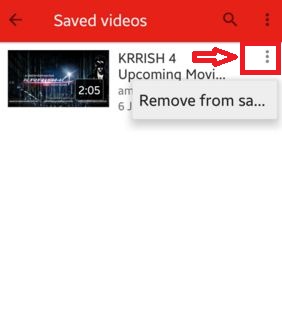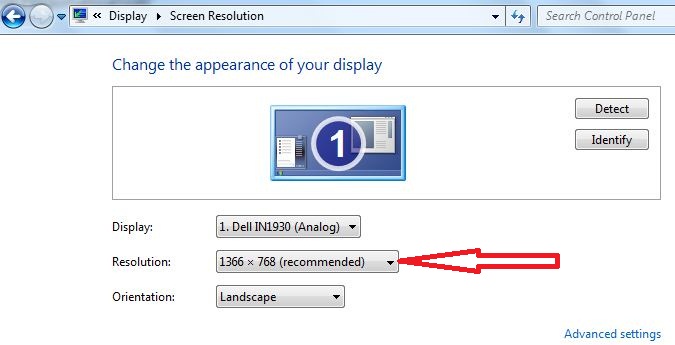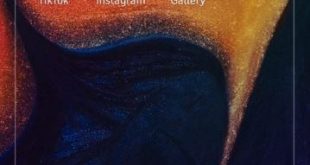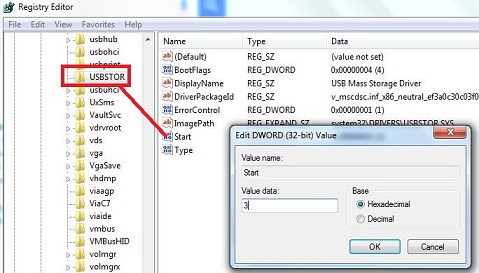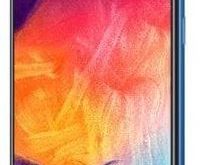Annoying by Samsung S10 and Galaxy S10 plus unresponsive touchscreen on One UI 2.0? Here’s how to fix touchscreen not working on Galaxy S10 Plus. There are several screen problems on Samsung Galaxy devices reported such as black screen, unresponsive screen, touch screen not responding, the screen won’t turn on …
Read More »How to Save YouTube Videos For Offline Viewing on Android
Here’s how to save and watch offline YouTube video Android phone or tablet. You can download YouTube videos to your Android device to see offline (up to 48 hours). You can save YouTube videos offline only when your android device connected to a Wi-Fi network. Change this settings using YouTube …
Read More »How to change screen resolution windows 7
Set or change screen resolution Windows 7 PC / laptop. If you are regular use a computer then adjust the screen resolution to feel comfortable and easily work without eyestrain. To looks clean words, icons, images and other documents on your Windows 7 desktop, you can adjust screen resolution with …
Read More »How to create a folder in Samsung A50
Make folders on Samsung Galaxy A50? Here’s how to create a folder in Samsung A50 and A70. You can create different category folders such as social media, games, Finance, entertainment, etc. Put apps in a folder on android. To quickly access apps from home screen, you need to create apps …
Read More »How to enable or disable USB Port windows 7 / 8
Here’s how to enable or disable USB port Windows 7 / 8 PC. In college, school and office we cannot access any USB mass storage device in windows device because of the administrator or admin disable USB devices or drivers from the computer. So nobody can use Pendrive or any …
Read More »How to Boot Into Safe Mode on Samsung Galaxy A50
Here’s how to boot into safe mode on Samsung Galaxy A50 and A70. By default, the Samsung A50 safe mode turns off. If you’re A50 restart automatically, app freezing or crashing, a phone running slow, third party apps related problem, you need to enter Samsung galaxy A50 into safe mode. …
Read More »