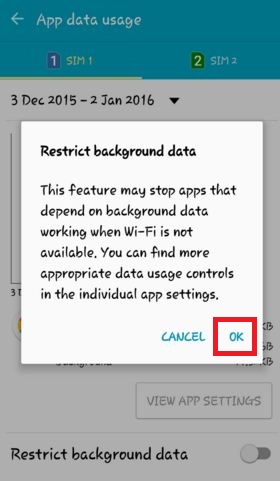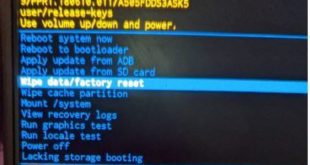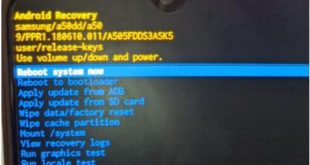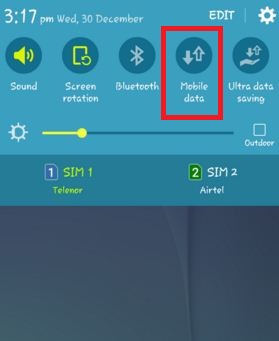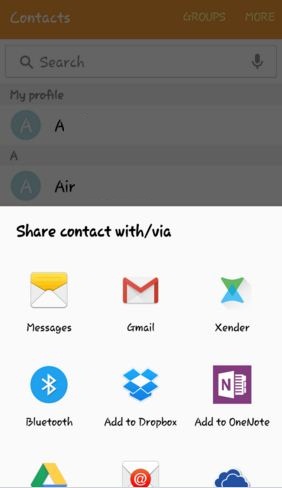There are several ways to minimize or reduce cellular data usage on Android phones such as restrict background data, set data limit, update apps only Wi-Fi available, Chrome’s data saver, disable auto-update, remove unnecessary data consuming apps, and more. Also, delete unused files and data such as cached, residual, and …
Read More »How to Change Windows 7 Password If Know Old Password
Reset or change windows 7 password and username. To secure or protect your Windows 7 PC from other users to regularly change passwords is the best way. In your Windows PC store important data or information, to protect important data set the strong login password. We have two tricks to …
Read More »How to Hard Reset Samsung Galaxy A50
This tutorial teaches you how to hard reset Samsung Galaxy A50. This method also known as factory reset or master reset Samsung A50 using recovery mode. You can solve galaxy A50 problems using this article such as A50 not getting on, touch screen not working, blank screen, A50 restart automatically, …
Read More »How to Wipe Cache Partition on Samsung Galaxy A50
This article explains you to how to wipe cache partition on Samsung Galaxy A50 or Galaxy A70. This clear cache partition or Wipe the cache data removes temporary files, logs and other apps on your phone. Wiping the cache data will not delete apps or other phone data from your …
Read More »How to Turn On Mobile Data on Android Lollipop 5.1.1
Here’s how to enable or turn on mobile data on Android Lollipop 5.1.1 and Marshmallow 6.0. Using mobile data, you can surf the web on your Android phone or tablet. If you’re annoyed by using more mobile data, you need to set a data limit to automatically disable mobile data …
Read More »How to Share Multiple Contacts on Android 5.1.1 Lollipop
Here’s how to share multiple contacts on Android Lollipop 5.1.2 and Marshmallow 6.0 devices. You can easily share contacts as one by one or multiple using Bluetooth, Email, WhatsApp, WeChat, One drive, Xender, Dropbox, and other applications of your Android device. There are two ways to send multiple contacts on …
Read More »