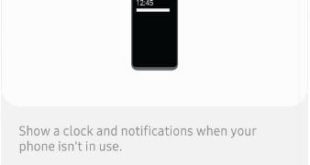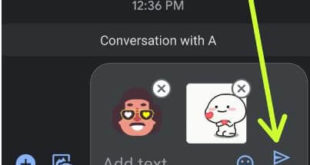Here’s how to set up face unlock in Samsung galaxy A50. You can unlock your Samsung phone with face recognition security. To use facial recognition on Samsung A50, you need to add your face. When you use face unlock on A50, remember that face recognition might not recognize you if …
Read More »How to add wifi network in android mobile
Let see the solution of how to add wifi network in android mobile or laptop. Using wifi you can access the internet at home or office on your android phone or tablet in the range of the wireless networks. You can only add wifi network when wifi is on in …
Read More »How to customize Galaxy A50 Always on display
In this tutorial, I’ll show you how to customize Galaxy A50 always on display. When enable always on display in Galaxy A50, it will show a notifications and clock when your phone isn’t in use. This Samsung A50 AOD setting includes display mode, screen orientation and show music information. By …
Read More »How to Attach a Photo to Text Message in Android 14, 13, 12, 11, 10
Do you want to attach your picture or GIF to the messages on your stock Android devices? Here’s how to attach a photo to text message in Android 14, 13, 12, 11, and 10. You can send a picture in text using message settings on your Android or Samsung devices. …
Read More »How to Reset Note 9 to Factory Settings
Here’s how to reset the galaxy Note 9 device. You can soft reset and hard reset galaxy Note 9 using hardware buttons. This reset Note 9 will remove all your phone data such as Google & Samsung account, photos, videos, music, and other personal data. So before performing a master …
Read More »Fix Slow Internet on Samsung Galaxy S8 and S8 Plus
Facing the issue of internet connection slow on Samsung Galaxy S8 and S8 Plus? Here’s the tip to fix slow internet on Samsung Galaxy S8 plus. Sometimes suddenly slow internet speed on galaxy S8 if using mobile data or WiFi connection also. When trying to open any page, it won’t …
Read More »