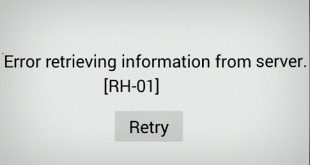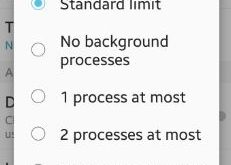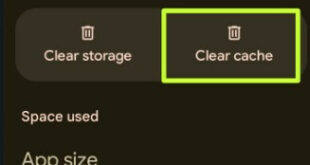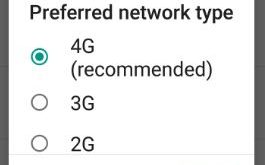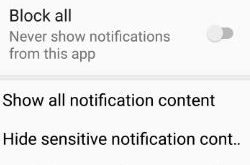When download or update apps form Google Play Store, you are unable to download it. You can see this error on page Error retrieving information from server RH-01. This error generated may be slow internet connection, date & time not set correctly or app update problems on your android phone. …
Read More »How to set background process limit android phone
Change or set background process limit android phone how? Change limit background process affects your device including battery performance, third party apps & stop more loaded apps and more. In your android marshmallow (android 6.0) and lollipop 5.1.1 device, by default set standard limit in background processes. You can choose …
Read More »What Does Red Exclamation Point Mean in Text Message?
What Does Red Exclamation Point Mean in Text Message? The red exclamation mark in a triangle indicates an issue with sending text messages. It means the message can’t be sent, undelivered to the person, or there is a problem with the message delivery. Here’s how to fix the triangle with …
Read More »How to use network preference to save battery android
Annoying of battery problem on android phone? Use network preference to save battery android phone. There are various other tricks to save battery life on android phone such as enable battery saver mode, manage background battery optimizations, Doze mode and more. Most of all internet users use high speed mobile …
Read More »How to Manage Notifications on Android 7.0 Nougat
Here’s how to enable or disable notifications on Android 7.0 Nougat lock screen. By default show all notification content on your Android phone. You can choose from the show all notification content, hide the sensitive notification content, or don’t show notifications at all. You can change the lock screen notification …
Read More »How to Change Camera Video Size Android Lollipop 5.1
Here’s how to set or change camera video resolution on Android Lollipop 5.1.1 phone or tablet. You can change the picture resolution and video resolution size using camera settings. You can set the video size of the camera as FHD (1920×1080p), High definition (1280×720), and VGA (640×480). After creating a …
Read More »