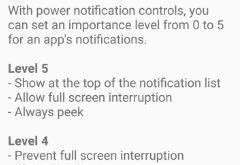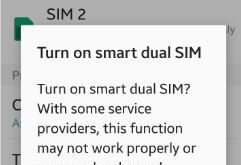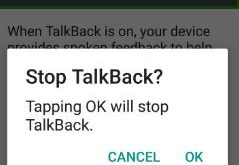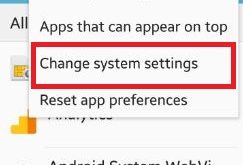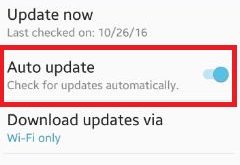Here’s how to enable or disable power notification controls Android Nougat 7.0 & 7.1 devices. You can set power notification control levels up to five. Before turn on power notification controls on android 7.0 & 7.1 Nougat devices, you have to find hidden system UI tuner on Android Nougat. In …
Read More »How to turn on smart dual SIM android phone
Enable or turn on smart dual SIM android lollipop (5.1.1) and marshmallow (android 6.0) device. You can receive calls from both SIM cards even during calls on your android phone. You can manage dual SIM on your device using SIM card manager settings. When both SIM activate, sometimes some service …
Read More »How to stop phone speaking android
Do you want to stop phone speaking android device? Some voice command that cause your phone to speak reply. You can stop your android phone from speaking temporarily or turn off talkback on your device. Sometimes my device automatically started talking. When talkback is enable on your device, it describes …
Read More »How to change system settings android phone
Do you want to change system settings android phone? You can change settings using application manager settings on android lollipop 5.1.1 and marshmallow 6.0 device. In this setting, you can change & manage app settings, storage, data usage and turn on or off and apps with permission settings. Select which …
Read More »How to enable auto update security policy android
Do you want to enable auto update security policy android phone? Increase the security of your android lollipop (5.1.1) and marshmallow (android 6.0) device by updating the security policy. In your device, you can set automatically update your security policy when your device connected with Wi-Fi only. Also update it …
Read More »LG G4 wont turn on after charging: How to fix
Fix LG G4 wont turn on after charging your device. In my LG G4 device completely died battery, so I plug it on charging, when I left it then my device not turns on. It may be happen due to various reason such as over charging, hardware problem, battery problem …
Read More »