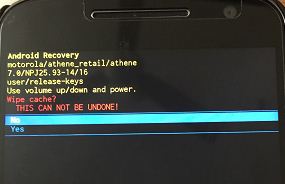Last Updated on March 7, 2021 by Bestusefultips
Fix LG G4 wont turn on after charging your device. In my LG G4 device completely died battery, so I plug it on charging, when I left it then my device not turns on. It may be happen due to various reason such as over charging, hardware problem, battery problem and more. But you don’t worry, below you can see list of best ways to fix the issue of your LG G4 wont turn on after factory reset or hard reset or update.
Read Also:
How to fix poor sound call quality on Android phone
How to fix Pixel 3 XL Won’t turn on
How to fix LG V30 touch sensitivity issues
How to fix LG G4 wont turn on after charging or Update
Check out below given troubleshooting methods to fix won’t power on LG G4 after fully charging.
Bad battery
First of all check the drained battery problem or not. Connect your device to power source & check start charging. If not then look into cord and power wall adapter and see if any damage or not.
Press the the power button
Press power button several times to check the issue with powering of your LG G4 wont turn on.
Check charging port
Use charging cable to charge other device and if it does not work, you will require replacing a charging port of your android phone. Now check your LG G4 wont turn on or not.
Damaged panel
Remember your phone recently impact when dropped any place or water and other reasons to damage power panel. If this is the reason of LG G4 wont turn on, you can quickly fix this issue to use right replacement parts.
Boot LG G4 into recovery mode & Wipe cache patition
Step 1: Turn on your LG G4 phone and other device
Step 2: Press & hold the volume down button and the power button at the same time until the phone switch on.
You can view “Android system recovery” screen on your device. By default “start” button set on android phone.
Step 3: Press the volume down button until see recovery mode
Step 4: Press the power button to restart into recovery mode
You can see the above screen of android robot with red triangle icon on phone.
Step 5: Press volume buttons to scroll to wipe cache partition, press the power button to select it.
This message seen on your device screen: Wipe cache partition?
Step 6: To confirm, tap volume buttons to scroll to “Yes” and press the power button to select it.
Clearing the cache may take 5-10 minutes.
Step 7: Use the volume buttons to scroll to “reboot system now”, press the power button to select it.
Above given step also useful for other device such as Moto G4 plus, Nexus 6P /6, Galaxy S7 & S7 edge and other devices.
Boot LG G4 into safe mode if device won’t powered on / unresponsive
Safe mode not allow using third party apps of your LG G4 and other devices. It determines which app may be causing the error.
To enable safe mode on LG G4:
Step 1: Press and hold the power button at same time
Step 2: Select & hold power off until displayed “Restart in safe mode”
Step 3: Tap “Turn on”, from reboot to safe mode immediate
This process takes up to one or two minutes.
Step 4: When your LG G4 restarting, safe mode appears in the lower left side corner of the screen
Did you find above given troubleshooting steps helpful to fix LG G4 wont turn on after charging? Don’t forget to mention which method worked for you. Share this article with your friends on social network!