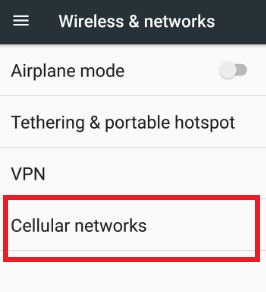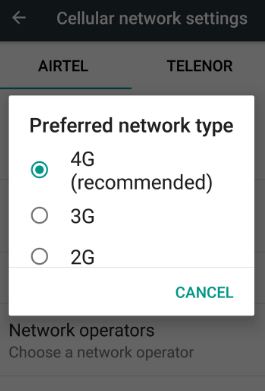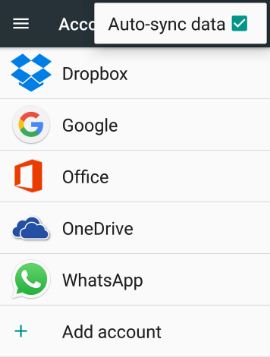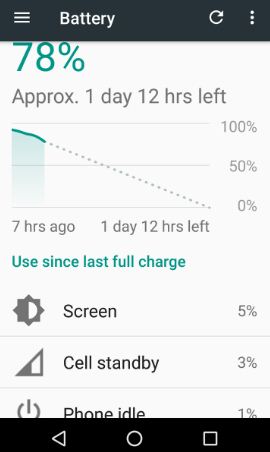Last Updated on October 12, 2019 by Bestusefultips
Annoying of battery problem on android phone? Use network preference to save battery android phone. There are various other tricks to save battery life on android phone such as enable battery saver mode, manage background battery optimizations, Doze mode and more. Most of all internet users use high speed mobile network on devices to web surfing. But when not use internet then change preferred network type at lower speed, it will extend battery life android device.
When need high speed internet connection, again set high speed network in preferred network type. Network preference is useful to conserve battery power to setting low speed network. Follow below given step by step guide to use network preference to save battery android phone or tablet.
Related Article:
How to disable app background data Android phone
How to fix connection problem or Invalid MMI code Android
How to uninstall Google Play Services updates
How to use network preference to save battery android phone or tablet
First of all set network preference on android Nougat 7.0 (Moto G4 plus):
Step 1: Tap on “App drawer” from home screen on your device
Step 2: Tap “More” under wireless & network section
Step 3: Touch “Cellular networks”
Select your network operator want to set preferred network type.
Step 4: Tap on “Preferred network type”
Step 5: Choose from 2G / 3G / 4G
When not using high speed internet connection, select low speed mobile network on your android phone or tablet device. Using this setting, you can also set access point names and turn on data roaming on your device. Use network preference to save battery android device using this settings.
Below you can view simple and basic solutions to extend battery life of your android phone.
Low screen brightness:
Settings > Device > Display > Brightness level
Short screen timeout:
Settings > Settings > Device > Display > Sleep > Choose screen timeout 15 seconds to 30 minutes.
To save battery life, set screen timeout 15 seconds / 30 seconds.
Turn off Wi-Fi, Bluetooth and GPS when not using:
Settings > Wireless & networks > Wi-Fi > Enable / Disable Wi-Fi
Settings > Wireless & networks > Bluetooth > Enable / Disable Bluetooth
Settings > Personal > Location > Enable / disable location
Turn off auto sync of all android apps:
Settings > Personal > Accounts > More > Uncheck box “Auto-sync data” > OK
You can also analyze battery use of all individual apps on your android nougat 7.0 and other devices. Adjust battery life using graph.
Settings > Device > Battery > Tap graph
This graph view battery percentage using cellular network signal / Wi-Fi / Screen on your device.
We hope above steps clear how to use network preference to save battery android phone or tablet device. If you have any kind of problem, let us know on below comment box. Don’t forget to share this trick with your friends on social network.