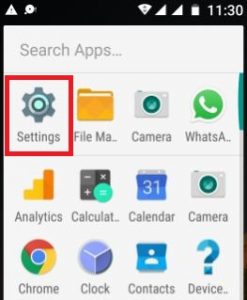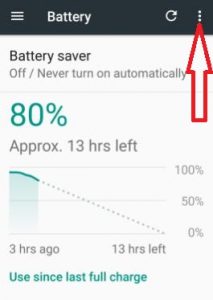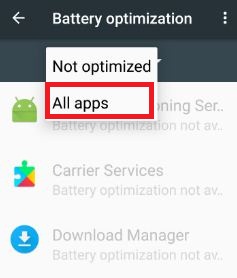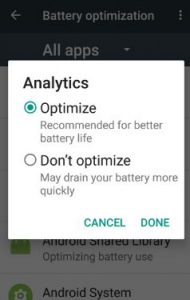Last Updated on March 7, 2021 by Bestusefultips
Here’s how to enable and control doze mode on Android Nougat 7.0 and 7.1.2. Android Nougat devices include Doze mode features that improve the battery life in your device. You can activate doze mode on any app individually. It automatically stops the background process when your device screen is off, disables network activity when device unused, normally work wake-locks, alarms/jobs deferred, and Wi-Fi/GPS. You can individually set apps optimization using phone battery settings in android 7.0 & 7.1 Nougat. If your device has been stationary mode, doze mode will active on your device.
By default, most of the apps optimize to recommended for better battery life. You have to just remember when you set don’t optimize any app, it may drain your battery more quickly for that particular app. Set which apps ignore this Doze mode to view important messages on the device. Check out the below-given settings to use doze mode on Android Nougat 7.0 and Marshmallow 6.0 devices.
Read Also:
- How to enable Do not disturb in Android Nougat 7.1.2
- How to turn on ultra power saving mode on Android Lollipop 5.1.2 & Marshmallow 6.0
How to Use Doze Mode in Android Nougat 7.1 & Marshmallow 6.0
Step 1: Tap on “App drawer” from the home screen on your Android 7.0 & 7.1.
Step 2: Go to “Settings”.
Step 3: Tap on “Battery” under the device section.
Step 4: Tap on “Three vertical dots” from the top right side corner.
Step 5: Click on “Battery optimization”.
You can see below the screen on your Android marshmallow & nougat device.
Step 6: Tap on “All apps”.
List of all apps seen on your Nougat 7.0 & 7.1 screen.
Step 7: Tap on any individual app to change optimization settings.
Before change optimization, you can set it for which app that not mostly work on your device, so it can not quickly drain your device battery life.
Step 8: Choose “Don’t optimize”.
It’s quite easy to use doze mode in Android Nougat compare to marshmallow (Android 6.0) devices. That’s all.
I hope the above-given steps useful to enable doze mode in Android Nougat. If you have any kind of trouble when following the above method, let us know on the below comment box. Feel free to share this android 7.0 & 7.1 tricks with your friends!