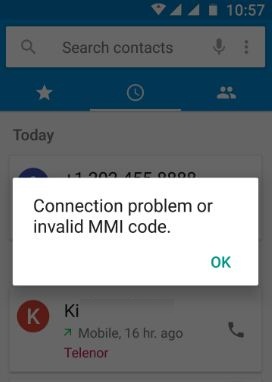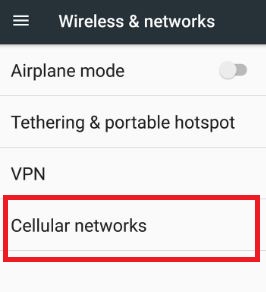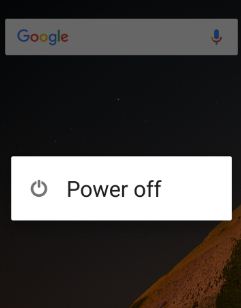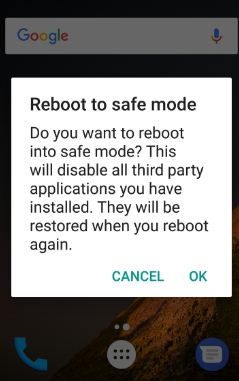Last Updated on May 14, 2020 by Bestusefultips
When you dial any wrong number on your device, you can show the error connection problem or Invalid MMI Code error Android phone or tablet. This invalid MMI code error on Android phones is found on mostly dual SIM when USSD code running, sometimes one SIM card phone generated this error on different carriers such as AT&T, Sprint, T-mobile, Verizon, Vodafone (India), etc. This MMI code generated when dial number and running USSD code. You can see this error when dial the wrong number (*84536#), checking account balance or other payment via code, low signal network, SIM problem, and other reasons.
Read this:
- How to fix Chrome “AW, Snap” error crash on Android
- Error transfer data to Pixel phone
- Error retrieving information from a server on Android
How to Fix Connection Problem or Invalid MMI Code Error on Android Phone or Tablet
Check Cellular Network settings (Android 7.0 Nougat)
Step 1: Go to “Settings”.
Step 2: Under wireless & networks, tap on “More”.
Step 3: Touch “Cellular network”.
Step 4: Select your network operator to check it.
Also, change the preferred network type (4G/3G/2G), set access point, and enable data roaming using this cellular network setting.
Boot Android phone into safe mode
Step 1: Press & hold the power button on your phone.
View the “Power Off” screen.
Step 2: Touch & hold the power off.
This message appears on the screen: Reboot to safe mode
Step 3: Tap “OK”.
Now enable safe mode on your android phone or tablet. You can see the “Safe mode” at the bottom left side screen on the phone.
Now check your device work perfectly in safe mode. If works without any problem, downloaded apps may causing a problem in the android device. One by one uninstall downloaded apps from the device. Check after every app uninstalls to phone working fine. To exit safe mode, restart your device.
If you will find the app that causes the connection problem or invalid MMI code error android device, delete it.
Restart your Android phone
Restart the android phone to fix the error, it may be working. If not work then turn on airplane mode, after 30-40 seconds turn off it and restart the device.
Solve Invalid MMI Code problem on Android to add coma/plus symbol
It is a very simple trick to solve Invalid MMI code error on your android device.
If your prefix code is *84536# just add the comma (,) symbol in the ending code (*84536#,).
If your prefix code is *84536# just add plus (+) symbol after star (*+84536#).
Now, check the fix error on your device.
End the list of possible solutions to fix connection problems or Invalid MMI code android phone. Do you have any alternative methods, please share it with us.