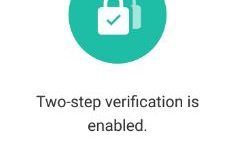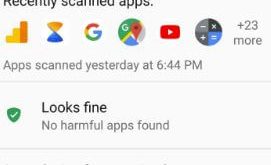Annoying by Google Pixel and Pixel XL WiFi keeps disconnecting issue? Here are the possible solutions to fix the WiFi issue on Google Pixel XL and Pixel. Sometimes our device connected with the WiFi network but not access any webpage or dropping Wi-Fi connection. To solve this Pixel XL WiFi …
Read More »How to Reset Network Settings in Pixel 3 XL and Pixel 3
Here’s how to reset network settings in Pixel 3 XL and Pixel 3. This Pixel 3 XL reset network settings is helpful to fix mobile data or Wi-Fi not working on your android device. It will reset all network settings in your Pixel 3 &3 XL devices including saved Wi-Fi, …
Read More »How To Activate or Enable Two-Step Verification in WhatsApp Android
WhatsApp is adding new features of “WhatsApp two-step verification” that provide extra security to your WhatsApp account. Here’s how to activate or enable two-step verification WhatsApp android phone or tablet device. This WhatsApp 2 step verification requires 6-digit passcode when registering your mobile number with WhatsApp again. You can also …
Read More »How to Reset Network Settings on Google Pixel 4 and Pixel 4 XL
Here’s how to reset network settings Pixel 4 and Pixel 4 XL. You can fix not internet connection issues, Bluetooth pairing, not register on the network, WiFi issue, Cellular or Mobile network not available, and other network-related issues. Reset the network settings on your Pixel 4 XL using reset options. …
Read More »How to Hard Reset Google Pixel 3 and Pixel 3 XL
Here’s how to hard reset Google Pixel 3 and Pixel 3 XL. This Google Pixel 3 hard reset settings are useful when you’re facing problems such as black screen, phone won’t turn on, touchscreen not working, automatically restart device and more. To perform a hard reset on Google Pixel 3, you’re …
Read More »Google Play Protect on Android 8.1 Oreo
Here’s how to enable and use Google Play Protect on Android 8.1 Oreo. Google Play Protect is the new security feature to scan applications before download in your Android Oreo 8.1/8.0 and other devices. By default enable Google Play Protect in all devices. This feature keeps your Oreo device apps …
Read More »