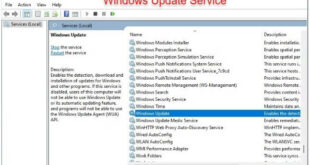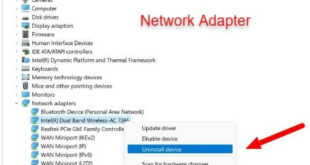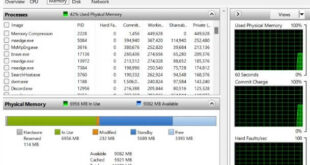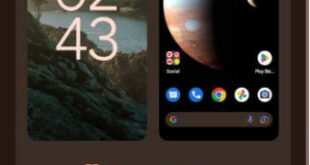Many users have reported the issue of Windows 11 Update Error. Well, sometimes these issues occur when you are doing the update Windows 11 from the settings menu. When you try to update Windows 11 will display the error message “There were some problems with installing updates, but we’ll try …
Read More »How To Fix Slow Internet Windows 11 After Upgrading
Slow connection problems were a common complaint among Windows 11 users. Your PC may be too far from your router, which may be the result of facing this issue. Similarly, incorrect network configuration, a WiFi adapter issue, or an out-of-date WiFi driver might slow down the internet connection or cause …
Read More »How to Fix Windows 11 Memory Leak Issues
Before we go for the steps to fix Windows 11 memory leak issues, what is a Memory Leak? Every system requires memory to operate correctly. Your machine will only work at its highest potential if you have sufficient RAM or memory. Your computer may begin to run slowly, or your …
Read More »How to Fix 0x80070005 Error Code in Windows 11, Windows 10
Do you want to fix 0x80070005 Error code in Windows 11 and Windows 10? Recently, some people using Windows 11 and 10 have been facing issues related to Windows updates. So anyone trying to update their Windows system gets the message download error 0x80070005 Windows 11. If you are also …
Read More »How to Fix Bluetooth Issues on Google Pixel 7 and Pixel 7 Pro
Are you Irritated by Google Pixel 7 Pro Bluetooth isn’t connecting with Pixel Buds Pro or other Bluetooth accessories? Here’s how to fix Bluetooth issues on Google Pixel 7 and Pixel 7 Pro. Different users face different Bluetooth problems: Pixel 7 Pro won’t connect to car Bluetooth, Bluetooth disconnects, audio …
Read More »How to Change Accent Color and Color Palette on Android 13, 12
Do you want to change the color palette on Android phones and tablets? You can set your favorite custom accent color on your Android devices. In this tutorial, I’ll show you steps to change accent color and color palette on Android 13 and Android 12 devices (Samsung Galaxy, Google Pixels). …
Read More »