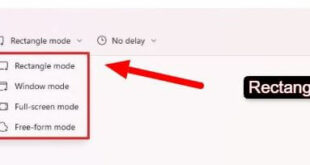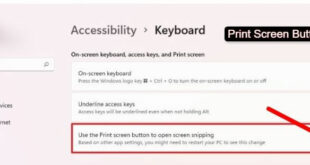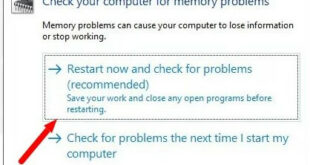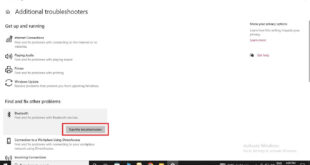Use Snipping Tool: As everyone knows, Microsoft has made most of the changes in Windows 11 OS. There are lots of new features added in the latest Windows 11. Snip & Sketch and the Snipping tool are two examples of these. The new tool retains the name “Snipping tool” even …
Read More »How to Use Find My Device in Windows 11
Find my device in Windows 11: If using Windows 11, you can enable “Find my device” to search for your lost laptop, tablet, and PC to find anywhere it gets stolen by someone. If your computer is ever stolen or lost, you can use your Microsoft account online to find …
Read More »How to Screenshot on Windows 11
Taking a screenshot of the screen is incredibly useful for using a Windows 11 System. For taking screenshots of your PC’s screen, Microsoft’s desktop OS has always offered various options. Windows 11, fortunately, makes things easier. We’ll explain the most efficient methods to take screenshot Windows 11. The techniques include trying …
Read More »How to Fix Black Screen Problems on Windows 11
Annoying by computer turns on but no display problems? This is the most common issue when in Windows 11 that is a Black Screen, which keeps you from getting an error code or any other information that might explain what’s wrong with your Windows 11 system. Here’s how to fix …
Read More »How to Fix Bluetooth Not Working on Windows 10
Using Bluetooth, we can connect to many devices wirelessly to communicate or transfer data between devices. There are many Bluetooth problems in Windows 10 causing the Bluetooth device to stop working. Here we will guide you through most Bluetooth connection problems in Windows 10, Hardware concerns, software or driver-related concerns, …
Read More »How to Take a Screenshot on Windows 10
A screenshot is a snapshot that we take for different purposes. We use screenshots for preparing presentations, attachments, or sharing. It is also called a screen-cap or a screen grab. We can take or capture an entire area or an active Window using built-in programs or third-party software. There are …
Read More »