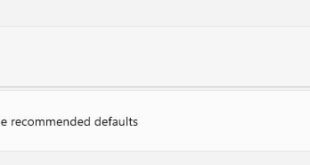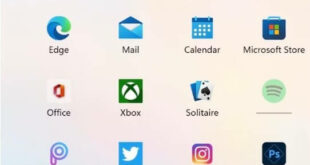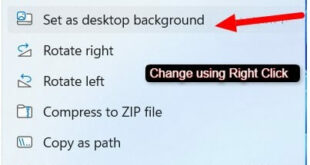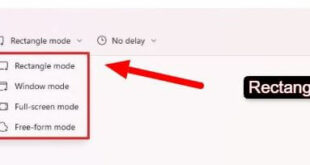From the official Windows 12 news, it has been heard that Microsoft will develop a new version of Windows 12 with many new and unique features. Microsoft will introduce Windows 12 in the coming years, specifically in April and October, as was previously said. If you are looking to update …
Read More »How to Reset All Audio Settings Windows 11
Do you want to reset the Windows 11 audio settings? Here are the different methods to reset all audio settings Windows 11. If you’re facing audio service not responding or audio doesn’t work, you’ll try to reset the volume or reset audio driver on your Windows 11 PC/Laptop. Read More: …
Read More »How to Lock Windows 11 Screen
There are many ways where you can lock Windows 11 screen. You can also use these techniques to screen lock Windows 10 too. Your privacy is important. Because of this, it’s crucial always to secure a desktop or laptop when not being used. Use one of the methods mentioned below …
Read More »How to Change Desktop Wallpaper in Windows 11
Do you want to know how to change desktop wallpaper in Windows 11? The option to change Windows 11 Backgrounds is very attractive and classy. The only thing that truly differentiates your computer or device is changing the Windows 11 wallpapers. You will get various steps to accomplish these methods …
Read More »How to Fix Windows 11 Not Installing
Windows 11 Installation Failed: The error message “Windows 11 installation has failed” appears to occur commonly on some Windows PC, and it seems complicated to provide solutions to help Windows users fix Windows 11 update issues. The error code “Windows 11 installation has failed” is one that users commonly face, …
Read More »How to Use Snipping Tool on Windows 11
Use Snipping Tool: As everyone knows, Microsoft has made most of the changes in Windows 11 OS. There are lots of new features added in the latest Windows 11. Snip & Sketch and the Snipping tool are two examples of these. The new tool retains the name “Snipping tool” even …
Read More »