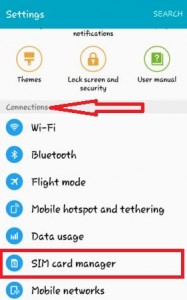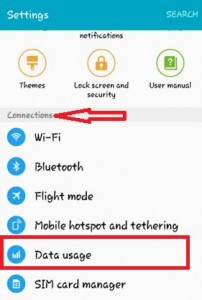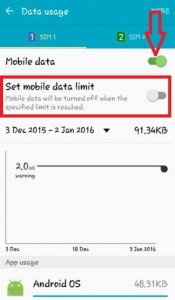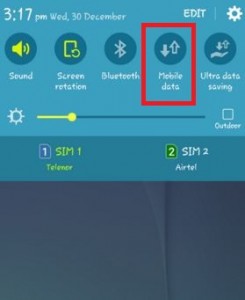Last Updated on March 7, 2021 by Bestusefultips
Here’s how to enable or turn on mobile data on Android Lollipop 5.1.1 and Marshmallow 6.0. Using mobile data, you can surf the web on your Android phone or tablet. If you’re annoyed by using more mobile data, you need to set a data limit to automatically disable mobile data when reach the limit you set on your Android device. When disabling mobile data on the Android 5.1.1 device then use Wi-Fi or broadband to browse the web on your phone or PC/Laptop. Also, set a network type LTE/3G/2G data network for search or browse any apps, games, and other information online. Check out below given 3 different ways to enable cellular data on Android Lollipop 5.1.2 devices.
Read Also:
- How to enable data saver on Android Nougat 7.0
- How to reduce mobile data usage on Android Oreo 8.0
- How to restrict background data on android
How to Turn On Mobile Data on Android Lollipop 5.1.2 and Marshmallow 6.0
Check out below given methods to enable mobile data on Android 5.1.2.
How to Turn On Cellular Data on Android 5.1.2
Step 1: Go to “Settings”.
Step 2: Tap on “SIM card manager” under the connections section.
Step 3: Tap on “Data service network” under the Preferred SIM card section.
By default activate mobile data on your Android Lollipop device.
Step 4: Choose from the SIM 1/SIM 2 to enable mobile data on your android phone and tablet.
How to Turn On Mobile Data on Android Lollipop 5.1.2
Step 1: Go to “Settings”.
Step 2: Tap on “Data usage” under the connections section.
Step 3: Select SIM 1/SIM 2 then toggle on “Mobile data” on your android lollipop device.
After turn on the mobile data on your android device, below you can see an option to set the mobile data limit. Mobile data will be turned off automatically when the specified limit is reached.
How to Quickly Turn On Mobile Data Android
Swipe down the notification panel from the top of the screen and tap on the “Mobile data”.
How to Automatically Turn Off Mobile Data on Android Lollipop
To automatically disable mobile data on your Android, you need to set the app data limit using the below settings.
Settings > Data usage under the connections section > Select SIM > Toggle on set mobile data limit > Enter the limit in MB/GB > OK
When reaching the limit, it will turn off cellular data automatically on your phone.
Turn Off/Disable Mobile Data on Android 5.1.1 Lollipop
Swipe down the notification panel from the top of the screen > Tap Mobile data
Settings > Data usage under the connection section > Select the SIM > Toggle off Mobile data
I hope the above given methods useful to turn on mobile data on android lollipop. Do you have any alternative method? Share with us in below comment box.