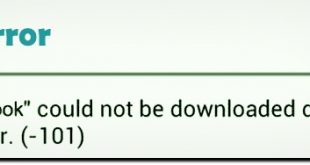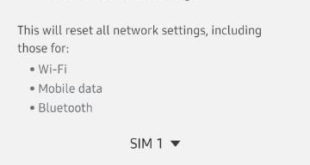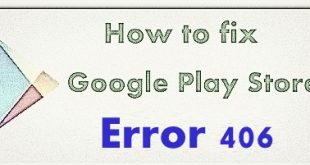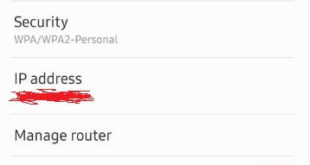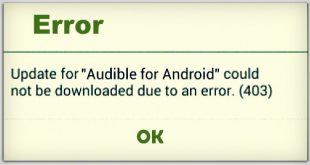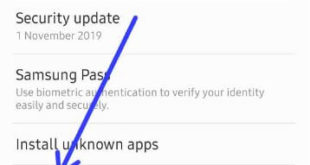Here’s how to fix Google play store error 101 in android phone or tablet device. When trying to download apps from the play store, you can see this error code 101 due to server error or full internet storage. To fix it uninstall unnecessary apps from the device and try …
Read More »How to Reset Samsung Galaxy A50 Network Settings
This tutorial explains you steps to reset Samsung galaxy A50 network settings. Reset network settings on Samsung A50 will fix network problems such as Wi-Fi authentication error, can’t pair with Bluetooth, internet slow, or other network connectivity issues. When you reset your network settings on Samsung galaxy or Android, it …
Read More »How to fix Google Play Store error 406
Here’s how to fix Google Play Store error 406 in android phone. In my android device, while downloading apps or games from Google play store and suddenly seen error code 406. And see this message on screen: App could not be downloaded due to an error. (406) If you are …
Read More »How to Fix WiFi Not Working On Samsung Galaxy A50
Here’s how to fix WiFi not working on Samsung Galaxy A50. Annoying by can’t Samsung A50 connect to Wi-Fi or Wi-Fi connection keeps dropping. Different Wi-Fi issues occur such as WiFi authentication, Wi-Fi icon with an exclamation point, Wi-Fi connected but not internet, etc. First of all, make sure to …
Read More »How to fix Google play store error 403
Facing error 403 in Google play store while downloading apps from the play store? This is a common play store error and you can easily fix Google play store error 403 using the below methods. When an error occurs, see this message “can’t download app” due to error 403. A …
Read More »How to Enable or Disable Secure Folder On Samsung Galaxy A50, A70, A30, A20
Here’s how to use a secure folder on Samsung Galaxy devices including A50, A70, A30, A20, and more. First of all, set up a secure folder on your device. You can use Samsung secure folder to lock and hide apps from the app drawer without using third-party apps. It will …
Read More »