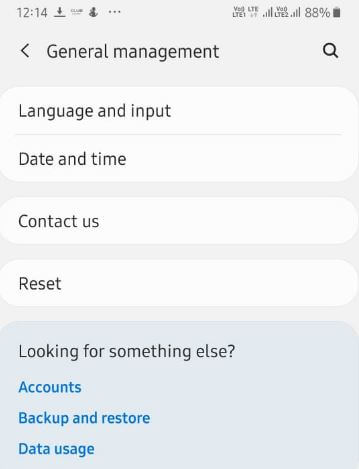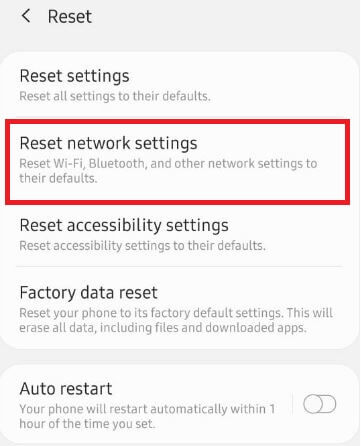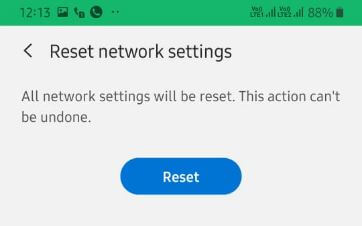Last Updated on March 7, 2021 by Bestusefultips
This tutorial explains you steps to reset Samsung galaxy A50 network settings. Reset network settings on Samsung A50 will fix network problems such as Wi-Fi authentication error, can’t pair with Bluetooth, internet slow, or other network connectivity issues. When you reset your network settings on Samsung galaxy or Android, it will remove all saved Wi-Fi networks, Bluetooth pair and other network-related settings from your devices.
You can reset network settings on Galaxy A50 using General management settings. Different android version has slightly different settings to reset my Samsung network settings. Follow below given a complete guide to reset Samsung Galaxy A50 network settings.
Don’t Miss This:
How to fix slow internet connection on Galaxy S8 & S8 Plus
How to share the internet connection with Laptop or Desktop PC
How to set up VPN on Android Oreo 8.0
How to fix Wi-Fi not working on Samsung Galaxy A50
How to Reset Samsung Galaxy A50 Network Settings
Reset Wi-Fi, Bluetooth, Mobile data, APN settings and other network settings to their defaults using below steps on your Galaxy A50 and Galaxy A70.
Step 1: Swipe up from the bottom of the screen to open the App drawer
Step 2: Tap Settings app
Step 3: Scroll down and tap General Management
Step 4: Tap on Reset
You can see Reset settings, Reset network settings, Reset accessibility settings, Factory data reset, and Auto restart options.
Step 5: Tap Reset network settings
Also, select SIM 1 or SIM 2 if use 2 SIM card in your devices.
Step 6: Tap Reset settings
This pop-up message appears on the screen: All network settings will be reset. This action can’t be undone.
Step 7: Tap Reset
Network settings have been reset message shown on the screen. All connected Wi-Fi devices passwords and paired Bluetooth devices removed. To use Wi-Fi and Bluetooth, you need to enter the password again in your device. To connect WiFi, Go to Settings > Connection > Wi-Fi > Tap Wi-Fi name > Enter Password > Connect
And that’s all. We hope the above-given guide useful to Reset Samsung Galaxy A50 Network Settings. If you have any kind of trouble, tell us in below comment box. We will respond as soon as possible. Stay and connect with us for the latest updates.