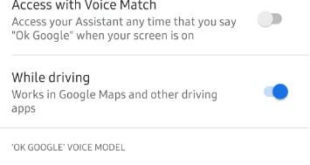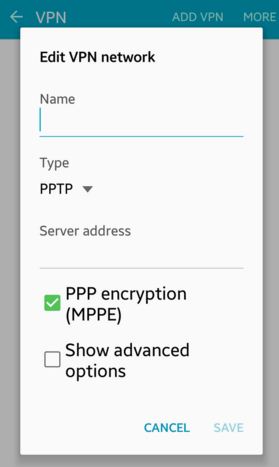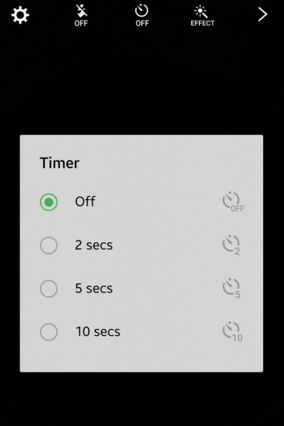This tutorial explains your steps to enable and use Samsung A50 smart lock. By default turned off smart lock on Samsung Galaxy A50, A70, and other devices. This Samsung smart lock feature includes On-body detection, Trusted places, Trusted devices and Voice match. You can use smart lock on Samsung A50 …
Read More »How to Set Up a VPN on Android Lollipop 5.1.1
Here’s how to manage and setup VPN Android Lollipop 5.1.1 device and other Samsung Galaxy devices. A virtual private network (VPN) is best to secure your pc or smartphone computer internet connection and protect your sending and receiving data. First of all, add a VPN network on your Android Lollipop …
Read More »How to Adjust Keyboard Size Android Lollipop 5.1.1
You can set Keyboard language, default keyboard (Samsung), and adjust keyboard size Android Lollipop 5.1.2 device. Increase or decrease keyboard size on your Android 5.1.2. Also, download different types of keyboards from the Google play store that adjust with your phone screen so easily typing words on keyboards. Change the …
Read More »How to Make a Folder on Android 10 Home Screen
Here’s how to create a folder on Android 10. You can make app folders in Android devices to organize app categories on home screens such as Music apps, Games, Social media apps, etc. After creating a new folder, you’ll quickly access apps from the home screen. It’s quite easy to …
Read More »How to fix Samsung A50 Network Problem
Problem with slow internet connection or Wi-Fi connected but not working? Here’s how to fix Samsung A50 network problems. Bluetooth connectivity issue or Wi-Fi not working is one of the most common for all Samsung galaxy and other android devices. Network problem includes poor signal strength, Wi-Fi authentication error, internet …
Read More »How to Set Camera Timer on Android Lollipop 5.1.1
Here’s how to set a camera timer Android Lollipop 5.1.1 phone or tablet to capture the photo itself at the selected time. You can set a camera timer at 2 sec/5 secs/10 secs in your Android 5.1 lollipop devices. By default turned off timer on your android phone. First of …
Read More »