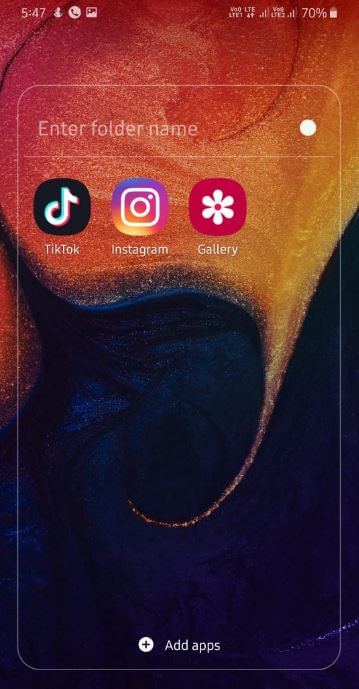Last Updated on March 7, 2021 by Bestusefultips
Make folders on Samsung Galaxy A50? Here’s how to create a folder in Samsung A50 and A70. You can create different category folders such as social media, games, Finance, entertainment, etc. Put apps in a folder on android. To quickly access apps from home screen, you need to create apps folder in your Samsung Galaxy.
Drag the app from the app drawer and move it on another app from the home screen to create a new folder. Enter the name of the folder. Also, rename folder name anytime you want. You can’t make apps folder in the app drawer. Follow the below-given step by step process to create a folder in Samsung Galaxy A50 And Galaxy A70.
Don’t Miss This:
How to use a secure folder on Samsung Galaxy A50
How to create a folder on Galaxy S10
How to hide apps in Samsung Galaxy A50
How to create a folder in Samsung A50 and Galaxy A70
You can make a folder on Samsung Galaxy A50 using below given settings.
Step 1: Swipe up from the bottom of the screen to access app drawer
Step 2: Long press the app you want to create an app folder and drop it to any app from home screen you want
Now create a folder in your Samsung devices.
Step 3: Tap Folder name
Step 4: Enter the folder name
That’s it.
Add apps in folders on Galaxy A50
If you have created more folders, you need to put a particular app to a different category folder.
Step 1: Long press the app and move it to a created folder on the home screen or Open folder you created and tap Add apps and select apps from lost
Remove apps from Samsung Galaxy A50 app folder
Step 1: Tap on a folder from home screen you want to remove the app
Step 2: Tap & hold the app and move it to Remove at the upper side of the screen
Now remove the app from a folder in your device.
Remove folder on Galaxy A50
If you have temporary created folders, you can delete it anytime.
Step 1: Long press the folder and drag it to Remove at upper side screen
And that’s all. We hope this makes it clear how to create a folder in Samsung A50 and Galaxy A70. Do you still have any questions? Tell us in below comment box. Stay and connect with us for the latest updates.