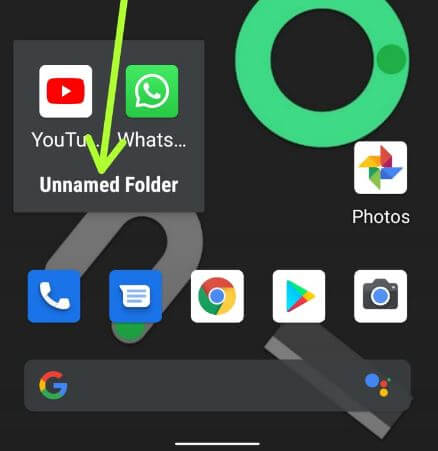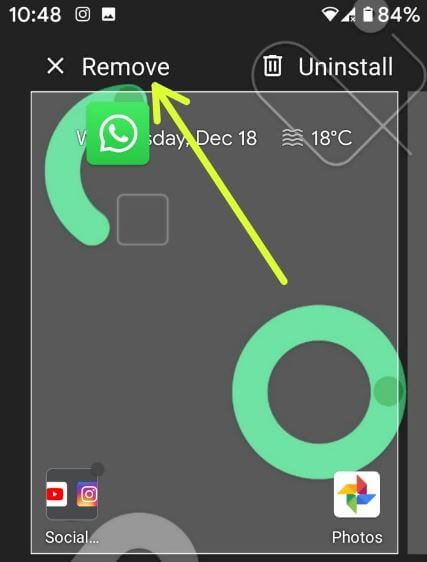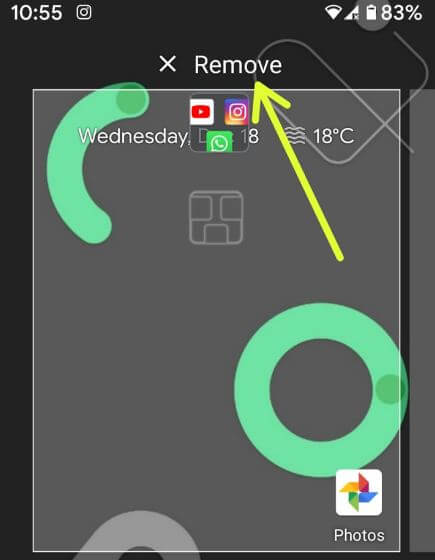Last Updated on March 7, 2021 by Bestusefultips
Here’s how to create a folder on Android 10. You can make app folders in Android devices to organize app categories on home screens such as Music apps, Games, Social media apps, etc. After creating a new folder, you’ll quickly access apps from the home screen. It’s quite easy to create a public folder. Also, remove or put apps in a folder on your latest android devices. But you can’t make folders on app drawer in your Android 10.
To create a new folder on the android phone, just long-press any app and drag it to another app you want to make a folder. You can rename the app folder and remove the folder anytime from your device. Also, move the apps folder position on the home screen. Follow the below-given step by step process to create a folder in Android 10.
Read Also:
- How to delete apps on Android 10
- How to use Smart Folder in OnePlus 6 Oxygen OS
- How to capture a screenshot on Android 10
- How to create a folder on Galaxy S10
How to Create a Folder on Android 10
Let see steps to add or remove the folder on the android 10 home screen.
Make a folder on Android 10 home screen
Step 1: Swipe up from the home screen to open the app drawer.
Step 2: Tap & hold any app from the app drawer and drag it to the home screen app you want to create a folder.
Now create a new folder on your android phone.
Step 3: Tap on Folder.
Step 4: Tap the Unnamed folder.
Step 5: Enter the folder name and tap on blank space on the home screen.
Move apps to a folder on Android 10
You can add or remove apps from the app drawer in your android or Samsung Galaxy devices.
Step 1: Open App drawer.
Step 2: Long press any app and move it to a newly created folder.
Remove the app from a folder on Android 10
If you want to remove the app from the folder you don’t want to use more, apply below settings.
Step 1: Open the App folder from the home screen.
Step 2: Long press the app and move it to Remove at top of the screen.
Read Also:
- How to organize app drawer on Pixel 2 home screen
- How to show or hide app drawer from LG V30 home screen
- How to use Pixel 2 at glance widgets
- How to create a new folder on Pixel 3 and Pixel 3 XL home screen
Delete the folder from Android 10 home screen
You can also remove the apps folder on android 10 from the home screen.
Step 1: Tap & hold the apps folder from the home screen and drag it to Remove at top of the screen.
If you don’t want to use apps, remove or uninstall apps from your android phone or tablet devices. Also, hide apps on Samsung Galaxy and other devices to secure your important data from other people.
And that’s it. I hope the above-given article useful to create a folder on Android 10. If you know any other methods, share it with us in below comment box. Don’t forget to check out our other Articles.