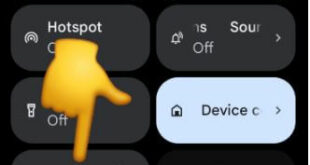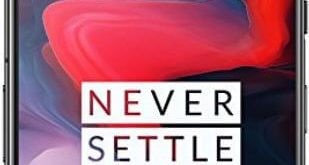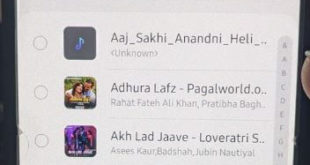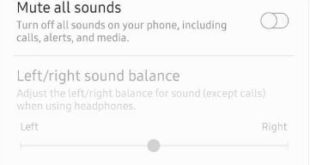Annoying by phone can’t receive calls but can make them (Outgoing calls) on Android or Samsung Galaxy? Several reasons for a phone not receiving calls and texts include a faulted SIM card, block number, can’t answer a ringing call, poor network connection, enable Do not disturb mode, third-party app issue, …
Read More »How to fix galaxy S9 battery drain problem
Annoying by quickly draining battery life on galaxy S9 and galaxy S9 plus Oreo 8.1 and Pie 9.0? Check out the top best tips for fix galaxy S9 plus and galaxy S9 battery drain problem. There are several reasons for poor battery life on Galaxy S9 including screen brightness, screen …
Read More »How to fix Samsung Galaxy A50 Bluetooth issues
Galaxy A50 can’t pair with phone’s Bluetooth or car Bluetooth? This tutorial explains you possible methods to fix Samsung Galaxy A50 Bluetooth issues. Several Samsung A50 users reported Bluetooth can’t pair with Samsung Galaxy Watch, Gear S3, Wireless Earbuds, car audio, Fitbit watch, etc. We use Bluetooth to connect two …
Read More »How to Fix Touch Screen Not Working on OnePlus 7T, 7, 6T, 6
Frustrating by touch screen unresponsive or touch screen freeze while playing games or use multiple apps on OnePlus 6? Currently not many complaints about OnePlus 6 touch screen issues. OnePlus 6 has a super fast and powerful 845 Snapdragon processor. In OnePlus 5T, 5, 3T & 3 devices faced touch …
Read More »How to change the Ringtone on Samsung A50
Set song as ringtone in Samsung Galaxy A50? You can change the ringtone on Samsung A50 using sounds and vibration settings. By default set the ringtone on my Samsung phone. To customize the ringtone on Samsung A50, choose a song from tracks, albums, artists, and folders to set as tone. …
Read More »How to turn off all sounds on Samsung A50
Put Samsung A50 on silent? Here’s how to turn off all sounds on Samsung A50. You can control touch sound and disable keyboard sounds using sounds & vibration settings. By default enable keyboard sound, charging sound, screen lock sound, touch sound and dialing keypad tone on galaxy A50 and Galaxy …
Read More »