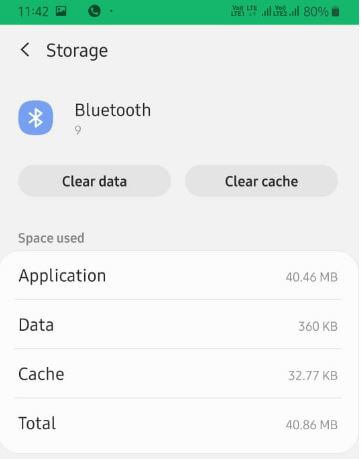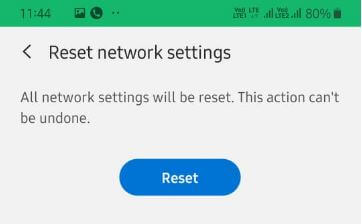Last Updated on March 7, 2021 by Bestusefultips
Galaxy A50 can’t pair with phone’s Bluetooth or car Bluetooth? This tutorial explains you possible methods to fix Samsung Galaxy A50 Bluetooth issues. Several Samsung A50 users reported Bluetooth can’t pair with Samsung Galaxy Watch, Gear S3, Wireless Earbuds, car audio, Fitbit watch, etc.
We use Bluetooth to connect two devices and transfer photos, contacts & share an internet connection using tethering. Also, pair with the car’s Bluetooth to make or receive calls using the car’s audio system and enjoy your phone’s music on a car. Check out below-given troubleshooting methods to fix Samsung Galaxy A50 Bluetooth issues.
Read Also:
How to fix Samsung A50 Network Problem
Fix Wi-Fi not working on Samsung Galaxy A50
How to fix Samsung A50 apps keep crashing
How to fix Samsung Galaxy A50 Bluetooth issues
You can fix the phone or car’s Bluetooth connection problems on Galaxy A50 using the below possible methods. First of all, reboot your A50 and check the fix issue.
1st Method: Turn Bluetooth on and off
Turn Bluetooth off and then on again in your A50 or Galaxy A70.
Step 1: Go to settings
Step 2: Tap Connection
Step 3: Turn off Bluetooth toggle
Step 4: Turn on Bluetooth toggle
Now search nearby Bluetooth devices and try to pair with the phone or car’s Bluetooth. Make sure your devices are paired and connected.
2nd Method: Can’t pair with a car or Bluetooth accessory to fix Samsung Galaxy A50 Bluetooth issues
If you have Samsung Bluetooth pairing problems with the car, you need to clear paired devices from your phone’s or car’s Bluetooth.
Settings > Connection > Bluetooth > Tap paired device > Remove or Forget
Remove phone paired with your car’s manual
Bluetooth > List of paired device view > Tap “Delete”, next to each paired device name
If you paired your Samsung A50 and car before, clear your device. Now refresh the device, and then pair from your phone or car. Check that your car’s Bluetooth view and ready to use.
Phone Settings > Connection > Bluetooth > Pair new device > Tap Car’s name
Allow access to your phone contacts and call history when pairing from your car.
3rd Method: Clear Bluetooth app cache
Step 1: Go to settings
Step 2: Tap Apps
Step 3: Select three vertical dots on the upper side
Step 4: Tap Show system app
Step 5: Tap Bluetooth from list
Step 6: Tap Storage
Step 7: Tap Clear cache
4th Method: Reset the network settings on Samsung Galaxy A50
It will reset all Wi-Fi connection, Bluetooth paired mobile data and other network settings to their defaults.
Step 1: Go to settings
Step 2: Scroll down and tap General Management
Step 3: Tap Reset
Step 4: Tap Reset network settings
Step 5: Tap Reset settings
Step 6: Tap the Reset button again
Now try to pair your phone with another Bluetooth connection or car’s Bluetooth.
End the list of possible methods to fix Samsung Galaxy A50 Bluetooth issues. Do you have any alternative methods? Share with us in below comment box. Stay and connect with us for the latest problems.