Last Updated on March 1, 2023 by Bestusefultips
Irritated by the phone keeps dropping calls on your Android devices? The main reason behind dropped calls on Android and Samsung is poor or weak network signal on your carriers, such as AT&T, Verizon, T-mobile, Sprint, etc. If you’re facing call drop problems sometimes, it may be faulted SIM card issue. If the sound from your Android phone is distorted, check the strength of your mobile data connection. If you don’t have a strong signal, find a nearby area with a good network signal. Also, go to your carrier website to check if there is a carrier-related issue. It would be best if you avoided multitasking during phone calls or switching between apps during a call can cause dropping call problems. Here’s how to stop Android phones from dropping calls.
Read More: Why is my Phone Saying No SIM Card Error on Android?
Why Does My Phone Keep Dropping Calls on Android and Samsung?
Try below given various tricks to fix Android dropping calls issues during a phone call.
Restart your Phone
Long-press the power button and tap Restart in the power menu to reboot your phone.
Samsung Galaxy: Long-press the power button > Restart > Restart.
Read More: How to Restart the Samsung Galaxy
Turn Airplane Mode On & Off
Swipe down the notification panel at the top and tap on Airplane mode to turn it on. Wait for 5-10 seconds and turn it off. Now, try to make phone calls on your Android device to check dropped calls.
Check Network Signal to fix Android Phone Dropping Call
Check your network signal strength at the status bar. If there is a poor network signal, you can’t hear calls, or drop call issues occur.
Uninstall Phone App Update
This will replace this app with the factory version. All data will be deleted from your device. Go to Settings > Apps > See all apps > Phone > Three vertical dots > Uninstall updates > OK. Now, restart your phone and check to fix the problem. If you are still facing the issue, update the app to go App drawer > Play store > Profile icon at the top right > Manage apps and device > See details > Update all.
Check Software Update
If you face this issue after updating your system, you’ll wait until the next monthly security update on your Android devices. Go to Settings > System > System update > Check for update.
Samsung Galaxy: Settings > Software update > Download and install.
Remove the SIM Card & Re-insert it to Fix Dropped Call on Android
If you frequently face this Android call dropping problem, check if the SIM card is faulted. Remove the SIM card from your phone and restart your Android device. After rebooting your phone, re-insert the SIM card and check to fix the problem. Also, take your SIM card to another phone and call to check the issue.
Enable Safe Mode to Check Third-Party Apps Causing the Problem
Safe mode helps check if any downloaded app is causing the issue on your Android device. Click here to enable safe mode on your Android phones and tablets.
Now, hide or disable all third-party apps from your device. But if your phone works without any trouble in safe mode, any downloaded app causes this call-dropping issue. Exit safe mode to restart your Android device and delete one-by-one recently installed apps until finding the app causing the problem. After deleting the app, re-install other apps from the play store. If you still face issues in safe mode, it means hardware or OS-related problems.
Read More: How to Activate Safe Mode on Samsung Galaxy
Enable Wi-Fi Calling on your Android
If you want urgently make a call, you can use the WiFi calling feature to make a call over your Wi-Fi network. Instead of a phone call using your carrier, you can use your Wi-Fi connection to make a call. Go to Settings > Network and internet > Tap on your Carrier > Wi-Fi calling > Toggle on Use Wi-Fi calling.
Samsung Galaxy: Open the Phone app > Three vertical dots at the top right corner > Settings > Toggle on WiFi Calling.
Reset Network Settings
Go to Settings > System > Reset options > Reset Wi-Fi, mobile, and Bluetooth > Reset settings. This will reset all your network settings, including mobile data, Wi-Fi, and Bluetooth connections. Restart your phone and check the fixed call dropping issue.
Samsung Phone: Settings > General management > Reset > Reset network settings > Reset settings > Unlock your Samsung phone > Reset.
Contact your Carrier
If none of the above-given solutions worked for you, contact your carrier service provider to fix the problem.
That’s all. End the list of possible solutions to fix dropping calls on Android phones and tablets. Do you know any alternative methods? Please share with us in below comment box.
Related:
- How to fix Android Phones Not Receiving Calls
- How to Fix Android Phones Overheat or Warm
- How to Fix Android Device Screen is Not Working
- How to Fix Android Phones Not Ringing When Someone Calls
Frequently Asked Questions:
How do I Fix Call Ends Immediately after Dialing Android?
If your phone call ends immediately after dialing on your Android or Samsung phone, check the network signal strength at the status bar, which can cause drop calls or call-ending problems. You can check your phone call settings and ensure the call is not blocked by any apps. Try to turn off VoLTE on your phone by going to Settings > Network & internet > SIMs > Toggle off VoLTE. If you’re a Samsung phone, go to Settings > Connections > Mobile networks > Toggle off VoLTE Calls.
How do I Fix Verizon Dropped Calls?
If your Verizon calls are dropping, check your phone’s cellular signal. Restarting your Android device sometimes fixes the network or minor software problems. Also, try to enable or disable WiFi calling if it works. Reset the network settings to fix network-related issues. If you still have to face the call dropping problem, contact your Verizon customer care.
Why does my Phone Hang Up after 8 hours or itself?
Several reasons for your Android phone immediately hangs up at the start of a call include a weak or poor cellular signal during a phone call, a proximity sensor problem, or a software glitch. Also, suddenly stop or hang your Android phone if it overheats due to multiple activities simultaneously. You can check if a hardware issue like a phone speaker or microphone problem. If none of these methods work, please get in touch with your service provider or phone manufacturer.
Why is my Samsung Phone Dropping Calls?
Poor network signal is the main reason behind dropping calls on your Samsung Galaxy devices. If a Samsung device calls dropping sometimes, check your SIM card. Insert your SIM card into another phone and check to fix the issue. If none of the solutions worked for you, you could use the WiFi calling feature on your Samsung device to make calls over Wi-Fi.
Why does my Phone Cut Off?
If your phone faces a cut-off issue when a phone calls, you need to check if the low battery or warm phone automatically shuts down or cuts off. If you’re still facing the problem, check for hardware issues, such as a faulty battery or damaged charging port which may cut off your Android phone. Also, check the latest software updates installed on your phone to fix bugs.
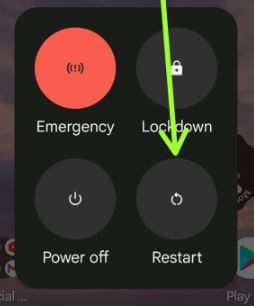
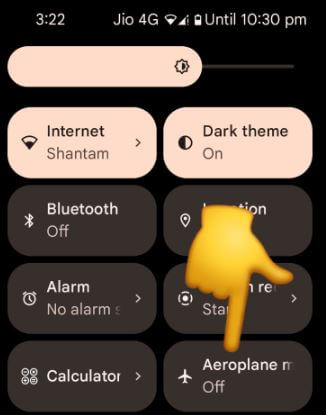
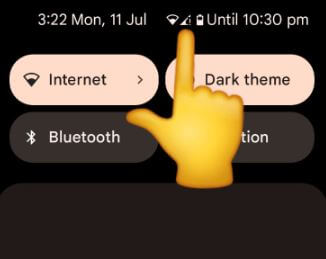

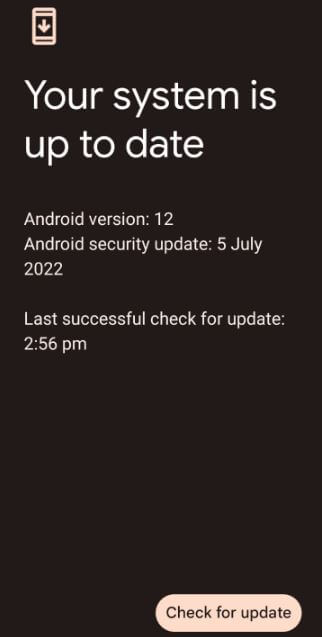
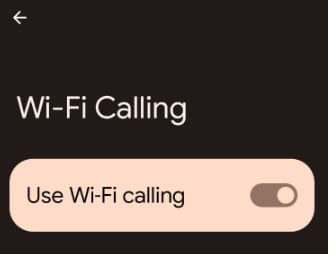
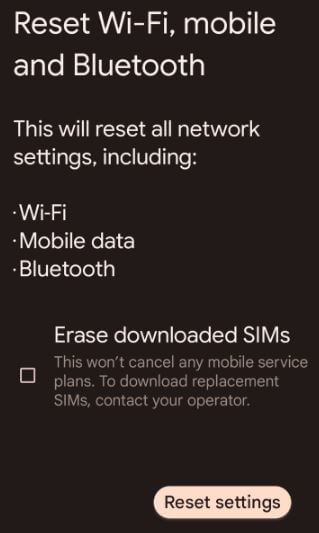



I barley can hear the person eho calls me
I have trouble hearing people on my motorola phone, how can i fix that ?