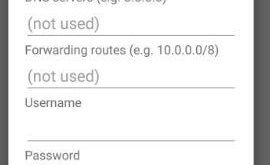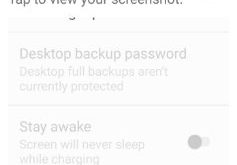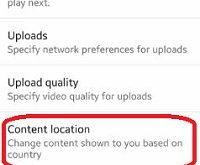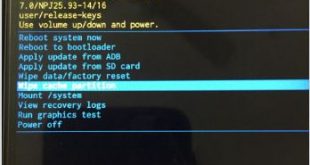Here’s how to record slow-motion videos in Google Pixel and Pixel XL. You can make a slow motion video of 120FPS or 240FPS size. Also, capture 4K videos in Google Pixel & Pixel XL on various resolutions UHD 4K/HD 1080p/HD 720p. You can shoot videos in slow motion of rainfalls, …
Read More »How to Set Up a VPN on Android Oreo 8.0
Here’s how to set up and use a VPN on Android 8.0 and 8.1 Oreo devices. VPN stands for Virtual Private Network that works as secure privacy between two or more device. Also, protect your data while web-surfing with VPN. Also, use the best VPN services and VPN apps for …
Read More »Android device screen not working
Android phone or tablet’s screen isn’t working. You can see flashing, black screen, flickering, dead pixels and other error on phone screen. Also problem of touch screen not working, unresponsive touch screen, can’t unlock screen and more. Try these possible troubleshooting steps on your android phone or android tablet. After …
Read More »How to Change Country in YouTube App Android
Here’s how to set or change the location of YouTube content on Android phones. You can create a new video, upload a high-quality video, banned/hide inappropriate content, and other useful YouTube settings. You can change the content shown to you based on your country location. Also, enable limit mobile data …
Read More »How to Show Battery Percentage On Google Pixel 3a and Pixel 3a XL
Here’s how to display battery percentage in Pixel 3a and 3a XL. You need to enable battery percentage to show battery percentage on Google Pixel 3a status bar. You can find this option under battery settings. Google Pixel 3a battery settings include battery saver, adaptive battery and battery percentage options. …
Read More »How to Wipe or Clear Cache Partition on Android 7.0 Nougat (Moto G4 Plus)
Here’s how to clear cache or wipe cache partition on Android 7.0 (Moto G4 Plus). To wipe cache data, you need to enter your Android device into recovery mode. It will use to fix several issues such as screen unresponsive, frozen phone, phones operate slow, blank screen, etc. This clear …
Read More »