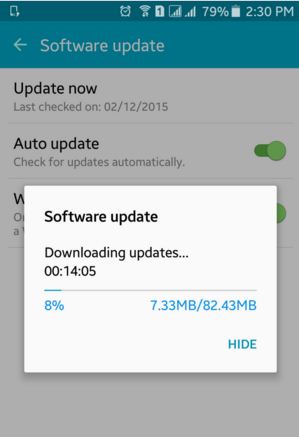Here’s how to enable or disable pop-ups in Google chrome. By default, chrome browser automatically blocks pop-ups when open any website or page in your PC or laptop device. You can easily block pop-ups on Google Chrome using advanced settings. Let see process to turn off pop up on chrome …
Read More »How to Change the Lock Screen Shortcut on Galaxy Note 10 and Note 10 Plus
By default set lock screen app shortcuts on galaxy Note 10 plus and Note 10? Here’s how to change the shortcuts on lock screen Note 10 plus and Note 10. You can change left shortcut (Phone) and right shortcut (Camera) app from lock screen and layout using lock screen settings …
Read More »How to Change the Wallpaper On Galaxy Note 10 and Note 10 Plus
Do you want to change the wallpaper on Samsung Note 10 plus home screen and lock screen? This article useful to change home screen wallpaper in Samsung Note 10 plus and Note 10. Two ways to change the wallpaper on Samsung Note 10 lock screen and home screen, one is …
Read More »How to Update Lollipop 5.1 to 6.0 Marshmallow
Here’s how to update or upgrade Android 5.1 Lollipop to 6.0 Marshmallow on your Android phones and tablets using two methods. Directly from your android phone’s manual settings and another is using “Kies” software (Connect your phone with PC via USB). When you update software in your Android phone, it …
Read More »How to Play Android 6 Marshmallow Easter Egg Game
Do you know about the hidden easter egg game on Android Marshmallow 6.0 and Nougat 7.0? Here’s how to find easter egg game in Android 6.0 Marshmallow and 7.0 nougat. When you update lollipop to marshmallow has a secret feature of hidden easter egg game. In the lollipop 5.1.2 device, …
Read More »How to change lock screen app android
Do you want to set or change lock screen app android marshmallow (android 6.0) and lollipop 5.1.1 device? By default on your android phone lock screen left side phone app shortcut and right side camera app shortcut. In latest android device, you can change app shortcuts you want to use …
Read More »