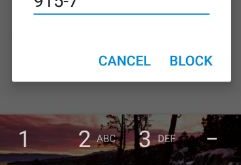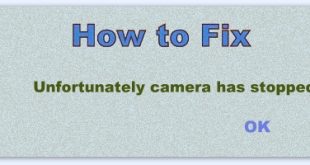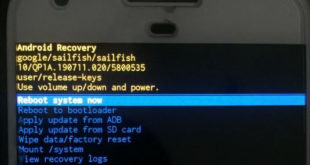Annoying by spam calls and unwanted text messages on Android Nougat 7.0? Here’s how to block calls and messages in Android Nougat 7.0 and 7.1.2. If you find any number spam in your device, you can block it. When you block a number on Android 7, you won’t get any …
Read More »How to change my profile photo on Snapchat Android
Here’s how to change my profile photo on Snapchat Android phone. You can edit Bitmoji and change outfit to add a new Snapchat profile picture in android. It’s quite easy to change my Emoji on Snapchat android device. We already discussed about change Bitmoji style avatar in android phone. You …
Read More »How to Fix Unfortunately Camera Has Stopped Error in Android
Error message “Unfortunately camera has stopped working in android phone when taking selfie or picture. Sometimes the phone screen is black when click photos. So you can not take photos or record videos in your Android Nougat 7.0. It may be a problem of software or hardware, if the issue …
Read More »How to create photo album android
Are you interested to create photo album android phone? It’s the right place for you to learn the process to make photo album android smartphone. You can create elegant photo album on your android device from choosing your different favorite photos from your device gallery images. In latest android lollipop …
Read More »How to Create Animations in Google Photos on Your Android Phone
How to create animations with Google photos in the latest Android phone or Pixel devices. You can create animated GIFs, photo albums, movies, and collages with your photo using the Google photo app. You can create GIFs and pictures with amazing effects and send GIFs with Google Keyboard. Also, directly …
Read More »How to Boot Into Recovery Mode Android 10
Here’s how to boot into recovery mode Android 10. You can boot your Android 10 into recovery mode using hardware keys (Volume buttons & Power button). When you’re Android 10 update stuck on Google logo or Pixel freeze on the boot screen, phone won’t turn on, blank screen, android 10 …
Read More »