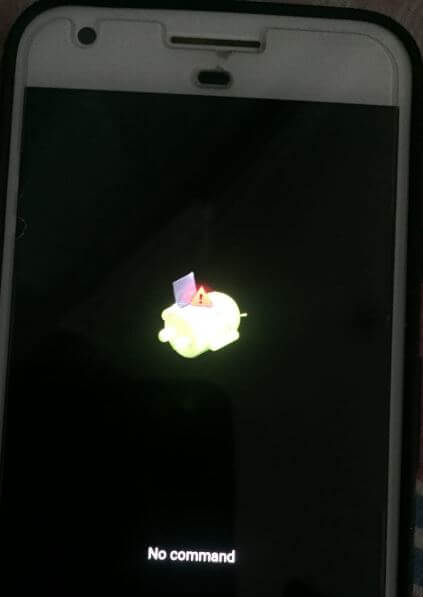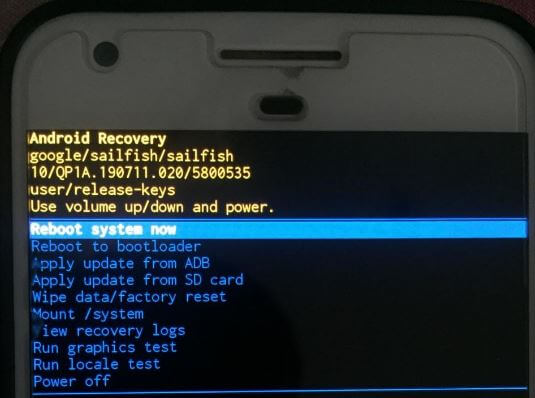Last Updated on March 7, 2021 by Bestusefultips
Here’s how to boot into recovery mode Android 10. You can boot your Android 10 into recovery mode using hardware keys (Volume buttons & Power button). When you’re Android 10 update stuck on Google logo or Pixel freeze on the boot screen, phone won’t turn on, blank screen, android 10 won’t respond, you need to try to enter your android device to reboot bootloader or recovery mode.
If your device facing issues and you can’t fix it even apply all possible solutions, you’ll try a factory reset your android 10 using phone settings. Make sure backed important data safely to Google account or other laptop or PC. Check out below-given steps to boot the Android phone into recovery mode. Available on Pixel 3, Pixel 3 XL, Pixel 2 XL, Pixel 2, Pixel XL, Pixel, Pixel 3a XL and Pixel 3a.
Read Also:
- 7 best Android 10 features you don’t miss
- How to check memory usage by apps in Android Pie 9.0
- How to boot into safe mode on Galaxy Note 10 Plus
- How to hard reset Android 10 when locked your phone
How to Enter Recovery Mode Android 10
You can reboot to bootloader or android recovery mode no command using below given settings.
Step 1: Make sure power off your android 10, if turned on then turned off it too long press power button and tap power off.
Step 2: Long press power button and volume down button at the same time until waking up the screen.
By default, start appear on the screen.
Step 3: Tap Volume down button until seeing the Recovery mode.
Step 4: Press the Power button to enter android 10 into recovery mode.
Step 5: Now Android Robot exclamation mark with the “No command” symbol appears on the screen.
Step 6: Long press power button and press volume up button only once to see the recovery mode screen.
List of several options available here including Reboot system now, Reboot to bootloader, Apply update from ADB, Apply update from SD card, Wipe data/factory reset, Mount system, View recovery logs, Run graphics test, Run locale test and Power off.
Now fix android 10 issues using recovery mode without command in your Pixel and other supported devices.
Get Out Of Android Recovery Mode
If you want to change android 10 mode as a start, reboot bootloader, Barcodes and Power off, first of all, get your android out of recovery mode using the same above given settings. Follow the above-given method and select power off (Use volume down key) at the end of the page in the recovery menu and press the power button to apply. Now switch off your phone and exit recovery mode in android 10.
Turn on Safe Mode on Android 10
Recovery mode and safe mode is one of the hidden features of your android device. Let see steps to turn on safe mode Android 10 devices.
Step 1: Long press power button in your Android 10.
Step 2: Tap and hold the power off button until see the Reboot to safe mode screen.
Step 3: Tap on OK.
Step 4: “Safe mode” symbol appears on the bottom left corner of the screen.
Now, disable all downloaded apps from your device. If you can’t found any issue while activated safe mode, it means third party apps causing issues on your devices such as apps freezing or crashing, slow down a phone, etc. To exit or turn off safe mode on your android, just restart your phone.
And that’s all. We hope the above-given article useful to boot into recovery mode Android 10. If you have any kind of issue regarding this tutorial, tell us in below comment box. Don’t forget to share these android 10 tips and tricks with others.