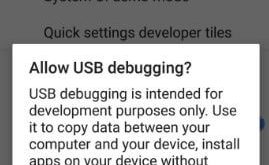Here’s how to customize OnePlus 6 notification LED light. By default customize OnePlus 6 notification light. You can adjust notification LED settings on OnePlus 6 for battery full, battery charging, battery law, and default notification. Let see how to customize OnePlus 6 LED notification light color. When the LED notification …
Read More »How to Enable Dark Mode in Huawei P30 Pro, P30 Lite, P20 Pro, Mate 10
Here’s how to enable dark mode in Huawei P20 Pro and P20 EMUI 8.1 devices. You can set Huawei P20 dark mode under battery settings. It will adjust the colors of the interface to a darker view on screen to save power in Huawei P20 Pro. Also, your phone looks …
Read More »How to Use 3D Panorama on Huawei P30 Pro, P20 Pro, P20 Lite, Mate 20 Pro
Take a 3D photo on Huawei P30 Pro, P20 Pro, and other latest Huawei devices? Here’s how to take a panorama on Huawei P20 Pro and P20 devices. Using panorama mode, you can capture a scene from different angles in your Huawei P20 and P20 Pro. You can take 3D panorama …
Read More »How to Enable USB Debugging on Android Oreo 8.0/8.1
To use USB debugging on Android Oreo 8.1 and 8.0 devices, make sure to enable developer option in your device. USB debugging is useful for transfer files between your desktop PC and your smartphone. You can enable or disable USB debugging under developer mode only. In android 8.0 developer option, …
Read More »How to Fix Trusted Face Not Working on Android Oreo 8.1
Is a trusted face missing on Android 8.1 Oreo? Here’s how to fix Android 8 trusted face not working issue. A trusted face smart lock is useful to unlock your android device when the face is recognized. In the Android Oreo smart lock feature, you’ll see five options for unlocking …
Read More »How to Enable OnePlus Laboratory On OnePlus 6T, 6, 5T, 5
Have you ever heard about the OnePlus laboratory feature on OnePlus 5/OnePlus 5T? This is the OnePlus 5 unknown feature. In the android device has hidden system UI tuner settings, OnePlus 5 has this hidden OnePlus laboratory option. You can enable OnePlus laboratory on OnePlus 5 device as the same …
Read More »