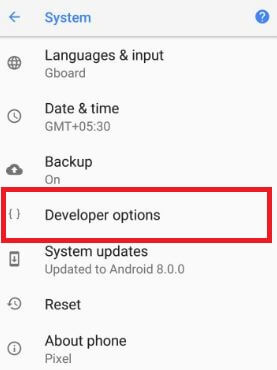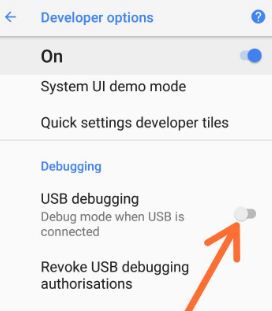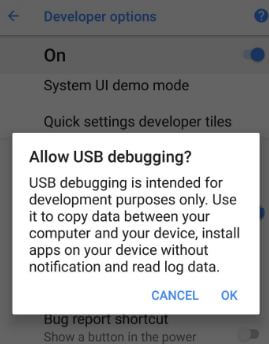Last Updated on March 7, 2021 by Bestusefultips
To use USB debugging on Android Oreo 8.1 and 8.0 devices, make sure to enable developer option in your device. USB debugging is useful for transfer files between your desktop PC and your smartphone. You can enable or disable USB debugging under developer mode only.
In android 8.0 developer option, you can see various options such as memory used by apps, running services, automatic system update, OEM unlocking, Webview implementation, quick settings developer tiles, USB debugging, USB configuration, Force GPU rendering, OEM Unlocking, strict mode, background process limit and more. Follow the below-given step by step guide to turning on USB debugging on android Oreo 8.0 devices.
Read Also:
- How to factory reset Android 9 Pie
- How to turn on USB debugging in Pixel 3 and Pixel 3 XL
- How to enable Google Pixel Wi-Fi assistant on android 8.0 Oreo
How to Enable/Disable USB Debugging on Android Oreo 8.0 and 8.1
In android Oreo device slightly different settings compare to previous android OS.
Enable Developer Mode if hidden
Step 1: Go to Settings in your android Oreo 8.0 devices.
Step 2: Tap System.
Step 3: Tap About phone.
Step 4: Scroll down up to the end of the page and tap the Build number 7 times.
After enabling the developer option, you can see this message on the screen: You are now a developer!
To see Oreo developer mode settings, go to Settings > system > Developer options
Enable USB debugging Oreo 8.1
Step 1: Go to Settings.
Step 2: Tap System.
Step 3: Tap Developer options.
Here you can view various sections. You will find the USB debugging option under the debugging section in developer mode.
By default disabled USB debugging Oreo and other devices.
Step 4: Toggle on USB debugging.
Step 5: Press OK to enable it.
Now you will easily copy data between PC and your android device.
In Android Oreo developer mode settings, you can see OEM unlocking which allows the bootloader to be unlocked. And when enable OEM unlocking on the Oreo device, your android Oreo device protection feature will not work on this device.
And that’s all about android Oreo developer options. I hope this little tip helpful to enable USB debugging on android Oreo 8.0 devices. Do you have any developer mode tips you want to share? Tell us in below comment box. Don’t miss out on our single android Oreo ricks.