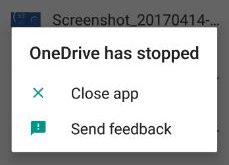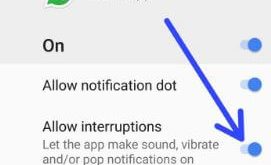How to use top shot on Google Pixel 3 and Pixel 3 XL. This Pixel 3 XL Top shot feature is useful to recommend better photos automatically from the taken photos. Also, added several new cameras features such as Group selfie (184 percent wider), Night sight to capture awesome photo …
Read More »How to Change Google Keyboard on Pixel 3 and Pixel 3 XL
If you don’t want to use the default keyboard, here’s how to change the Google keyboard on Pixel 3 and Pixel 3 XL devices. Gboard – Google keyboard is one of the best android keyboards for android devices. By default set Gboard as a keyboard in all Pixel devices. You …
Read More »How to Fix Galaxy Note 9 Wireless Charging Not Working
Annoying by Samsung Note 9 wireless charging not working? Here’s how to fix Galaxy Note 9 wireless charging issue. Using this wireless charger, you can quickly charge your Note 9 without any cable in your device. Samsung Galaxy Note 9 is the latest Samsung flagship with improved camera and S …
Read More »How to Record Slow Motion Video on Pixel 3 XL and Pixel 3
Want to shoot videos in slow motion using Google Camara? Here I’ll show you how to record a slow-motion video on Pixel 3 and Pixel 3 XL. You’ll record 120fps or 240fps super slow-motion video and capture 4K video on Google Pixel 3 and 3 XL device. Also, available Panorama, …
Read More »Fix Onedrive Has Stopped Working Android
Recently I upload files on OneDrive and suddenly seen error message of “Unfortunately OneDrive has stopped”. Now at that time, only see a close app option. When any app stopped suddenly in your android or Samsung Galaxy device, you can see this type of error “Unfortunately app has stopped” in …
Read More »How to Turn Off Heads Up Notifications In Android Oreo 8.1
Here’s how to disable peek/heads up notifications on Android 8.1 Oreo devices. When enabling this feature, you can see a notification on the home screen and reply from the home screen without an open app in your android Oreo devices. The first time in android lollipop devices introduces heads up …
Read More »