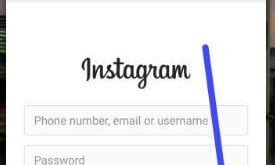Let’s see how to enable and use screen pinning in Android 8.1 Oreo devices. A Screen pinning feature helps use only specific apps in your Android Oreo 8.1. When turning on the screen pinning, you’ll use only the current screen or app until you unpin it. One of the most …
Read More »How to Use Parallel Apps OnePlus 6T
Want to use two WhatsApp accounts on OnePlus 6T Oxygen OS? You need to enable parallel apps on OnePlus 6T. You can use two Facebook accounts at the same time on OnePlus 6T using parallel apps. This OnePlus 6T parallel apps feature is useful to use two social media accounts …
Read More »How to Enable Parallel Apps on OnePlus 6, 5T, 5, 3T, 3
OnePlus 6 has come with several new features and one of them we discuss here is how to use parallel apps. Using this OnePlus 6 parallel apps feature, you can use a single app with multiple accounts in your device such as WhatsApp, Twitter, Facebook and more. By default disable …
Read More »How to Enable Performance Mode on Galaxy Note 10 Plus, Note 9
Here’s how to use performance mode on galaxy Note 9 device. This Samsung Galaxy Note 9 performance mode is useful to improve Note 9 battery life and adjust the screen resolution in your phone. You can see game and entertainment mode also in performance mode settings. Using this Note 9 …
Read More »How to Fix Google Pixel 2 Black Screen After Drop
Annoying by Google Pixel 2 black screen or won’t turn on issue? When operating your phone and suddenly show a black screen in your Pixel 2 phone. Several users facing the Pixel 2 black screen issue during incoming calls. First of all check your Google Pixel 2 phone screen isn’t …
Read More »How to Create AR Emoji on Galaxy Note 9
Want to personalize and use AR Emoji Note 9? Here’s how to create AR Emoji on Galaxy Note 9 using camera mode settings. You can see different Disney characters AR Emoji such as Mickey Mouse, Donald Duck, Mr. Incredible (Disney/Pixer faces), and more. You’ll make AR Emoji Note 9, after …
Read More »