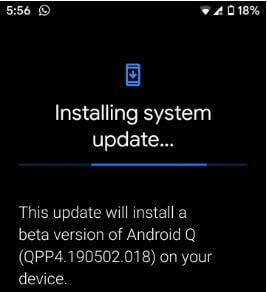Last Updated on March 7, 2021 by Bestusefultips
Android Q Beta 4 is now available for all Pixel and other supported devices with finalized APIs. Want to install Android Q Beta 4 on Pixel 3, Pixel 3 XL, Pixel 2, Google Pixel and other devices? Here’s how to download and install Android Q Beta 4 on Pixel devices via OTA update or download system images.
This Android Q Beta 4 added new features such as Google play cards in power menu, adaptive notifications, Bubbles in preview, Dark theme in Pixel launcher, Face authentication, back gesture in play store, new accent colors, Dynamic system updates to check new OS version, smart lock renamed Pixel presence and more. Let see steps to download and install Android Q Beta 4 on Pixel 3, Pixel 3 XL, Google Pixel, Pixel 2 XL etc.
Don’t Miss This:
How to screen recording in Android Q 10
How to enable fully gesture navigation in Android Q 10
How to download and install Android Q Beta 4 on Google Pixel
Recently install android Q Beta 4 on my Google Pixel first generation. This 219.5 MB update will install Beta version of Android Q (QPP4.190502.018). You can check for Android Q beta 4 update available using below steps if you’re device already enrolled via OTA.
1st Method: Install Android Q Beta 4 via OTA if already installed previous Beta version
Step 1: Swipe up from bottom of the home screen to access app drawer
Step 2: Tap Settings app
Step 3: Scroll down up to System
Step 4: Tap Advance
Step 5: Tap System update
Step 6: Tap download Now
Wait until download and install system update in your Pixel devices. My Google Pixel can’t got all Android Q Beta 4 features.
2nd Method: Download and install Android Q Beta 4 using System images
To manually flash a Pixel device, download system images and flash it to your device.
And that’s it. I hope this tutorial useful to download and install Android Q Beta 4 on Pixel 3, Pixel 3 XL, Google Pixel XL, Pixel 2 XL and other device. Stay and connect with us for latest Android Q 10 updates.