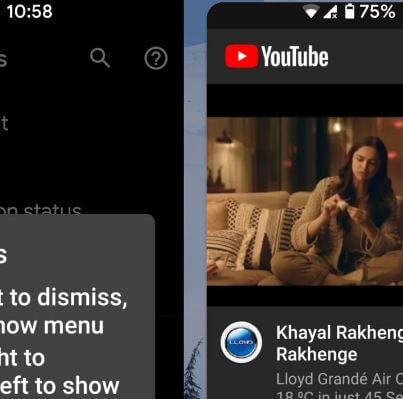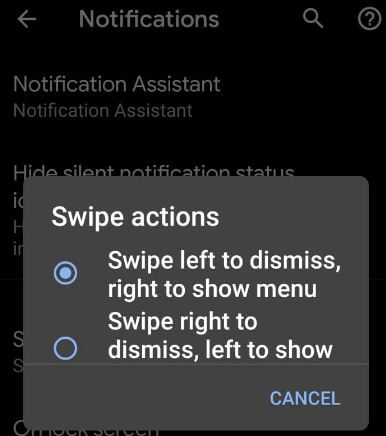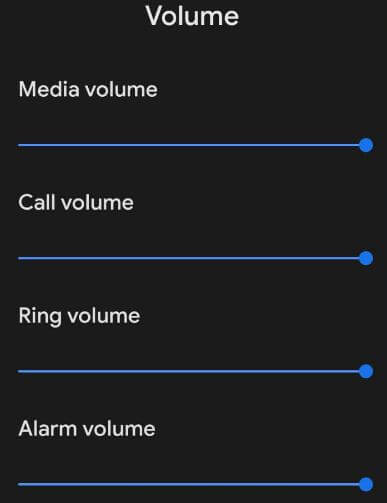Last Updated on March 7, 2021 by Bestusefultips
Android Q Beta 2 is now available for Google Pixel, Pixel XL, Pixel 2, Pixel 2 XL, Pixel 3, and Pixel 3 XL devices. Recently updated my Google Pixel first generation to android Q Beta 2. This Android Q Beta 2 features include iOS like multitasking gestures, notification bubbles, media volume change, emulator for foldable screen and more.
If you have already installed android Q Beta 1 via OTA, you’ll get OTA update to get latest android Q Beta 2 in your Pixel devices. Also you can manually download and flash your pixel device to the latest android Q Beta. You need to download a system image and flash it to your device. Check out below given Android Q Beta 2 features list.
You May Like This:
How to install Android Q Beta 1 on All Pixel devices
How to record a screen in Android Q
Top best Android Q Beta 2 features for Pixel, Pixel XL, Pixel 2, Pixel 2 XL, Pixel 3, Pixel 3 XL
You can download android Q Beta 2 on Pixel via OTA update using below given settings.
Step 1: Go to settings in your running Android Q Beta 1
Step 2: Scroll down and Tap System
Step 3: Tap Advanced
Step 4: Tap System update
My Google Pixel running Android Q Beta 1 got 207.5 MB update.
Step 5: Tap Download and install
Now wait until system update installing in your Pixel devices. After completed process, you can see below given new Android Q Beta 2 features.
iOS like multitasking Gestures
Android Q Beta 2 added new iPhone X style gesture bar that useful to easily switch between apps using pill icon in your devices. You can enable gesture navigation on Google Pixel using below given settings.
Settings > System > Gestures > Swipe up on home button > Turn on Swipe up on home button
You can see pill icon on your Pixel devices.
Step 1: Now open any app in your Pixel running Android Q Beta 2
Step 2: Just swipe right or left side from pill icon to quickly switch between apps
This Android Q Beta 2 iPhone X style gesture is useful to quickly switch app compare to android 9 Pie OS.
Swipe actions for app notifications
You can see new swipe action feature under Apps and notifications settings. When you’re device receive new notifications on lock screen, you can use this settings to clear notifications from lock screen on Android Q 10. By default set swipe left to dismiss notifications, right to show menu. You can change app notifications actions on Android Q Beta 2 using below given settings.
Settings > Apps and notifications > Notifications > Advanced > Swipe actions > Swipe left to dismiss, right to show menu / Swipe right to dismiss, left to show menu
Media volume icon
Tap volume up or down button to open volume menu > Tap Volume icon > you can see new volume look
Here you can tap “See more” to direct access sound settings in your android Q Beta 2 for all pixel devices.
End the list of new added Android Q Beta 2 features. We shall update you with more features. Stay and connect with us. What would you like to see in android Q /android 10? Tell us in below comment box.