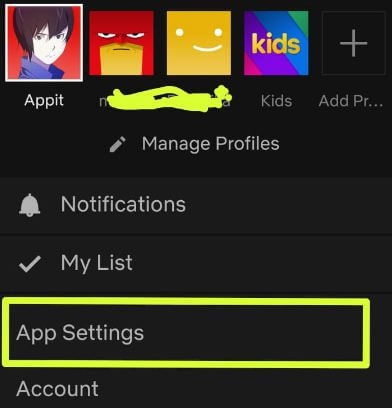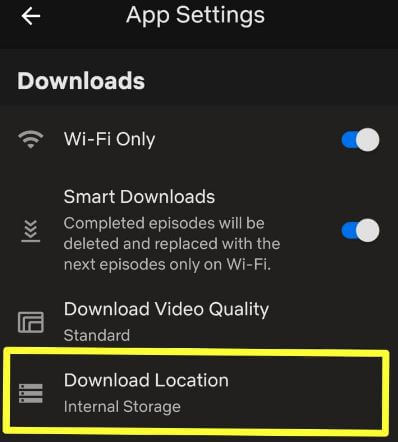Last Updated on March 7, 2021 by Bestusefultips
Want to store download Netflix content onto SD card or Mac or desktop PC? Here’s how to download movies from Netflix to SD card on android phone or tablet device. By default downloaded Netflix series or TV shows or movies stored in internal storage of your android or iPhone device. You can change Netflix download location under app settings on your android device.
You can download Netflix shows on Mac, PC and Smartphone to watch Netflix content without internet or offline view. First of all install SD card in your android or iPhone to save space on your device. Follow below given step by step process to download movies from Netflix to SD card.
You May Like This:
How to change Netflix subscription plan on Android
How to fix Netflix not working Android
How to change Netflix subtitles and audio on Android
How to download movies from Netflix to SD card (External storage)
First of all download Netflix shows and movies on your android or iPhone devices to watch Netflix movies offline later. You can change store downloaded Netfilx content location using below given Netflix app setting in your android or iPhone devices.
Step 1: Sing in Netflix app with your account on Android or iPhone devices
Step 2: Tap More (Three horizontal lines) at bottom right corner of the screen
Step 3: Tap App settings
Step 4: Scroll down up to Downloads section and tap Download location
Step 5: Choose SD card to set Netflix to download to SD card
You can change Netflix download video quality and enable smart downloads in your device. Netflix smart download is useful to deleted completed episodes and replaced next episode or series or TV shows only on Wi-Fi in your android or iOS devices.
Chang download video quality on Netflix app Android
By default set standard as Netflix video quality that downloads faster and uses less storage compare to hide mode.
Netflix app > More > App settings > Downloads > Download video quality > Standard / High
Do you still have questions about download movies from Netflix to SD card? Is there something we should have covered that we missed? Tell us below comment box. Stay and connect with us for latest updates.