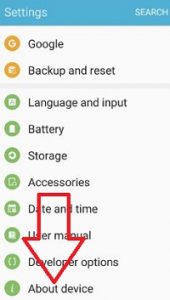Last Updated on March 7, 2021 by Bestusefultips
Do you know about the hidden easter egg game on Android Marshmallow 6.0 and Nougat 7.0? Here’s how to find easter egg game in Android 6.0 Marshmallow and 7.0 nougat. When you update lollipop to marshmallow has a secret feature of hidden easter egg game. In the lollipop 5.1.2 device, you can view hidden flappy bird games on your device but only graphics have changed compare to the Android 6.0 Marshmallow device. Android Nougat device is also a hidden Easter egg game. You can find this game using your phone “About device” settings.
Other amazing Android 6 features not hidden are Fingerprint Sensors, voice interaction, direct share, automatically backup for apps, App Standby, Streamlined, rectify apps function, and more. But in this tutorial, I will show you a complete guide to find easter egg game Android 6.0 Marshmallow.
Read Also: How to find and activate Android Oreo Easter egg
How to Find Easter Egg Game on Android 6.0 Marshmallow & Nougat 7.0
Step 1: Tap on “Apps” from the home screen on your Marshmallow device.
Step 2: Go to “Settings”.
You can see various sections on your device.
Step 3: Scroll down until the end of the page and tap on “About device”.
Step 4: Tap on “Software info”.
In these settings, you can view currently installed Android OS version, baseband version, kernel version, build number, security software version, KNOX version, and Android security patch level.
Step 5: Tap continuously in the “Android version”.
You can see the Marshmallow logo on your Android devices.
Step 6: Tap continuously and press the marshmallow icon symbol.
You can view the hidden easter egg game on your device screen.
Step 7: Click on “Play Button”.
Now you can play this Google easter egg game on your android 6.0 Marshmallow device. When you tap the back button when playing the game, it will stop the game. To again playing follow step 5 to step 7.
How to Find Easter Egg in Android Oreo 8.0 & 8.1
Step 1: Go to Settings in your Android Oreo 8.0.
Step 2: Tap System.
Step 3: Tap About phone
Step 4: Quickly tap 3-5 times in Android devices.
You will see the Android O logo on your device screen.
Step 5: Quickly tap 3-5 times and long-press Android Oreo Logo.
Now launch an Android Oreo Easter egg called Octopus.
Did you find the above steps to find easter egg game marshmallow is helpful? If any problem occurs when following the above process, let us know on below comment box. It would be a pleasure to help you. Don’t forget to share this trick with your friends on social networks. Stay connected with us daily latest technology updates!