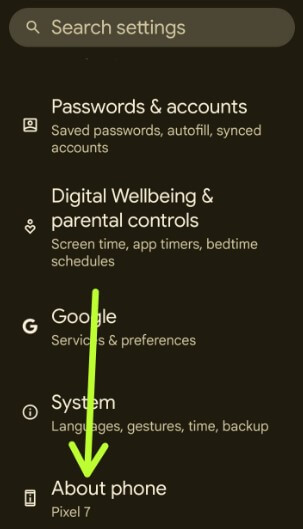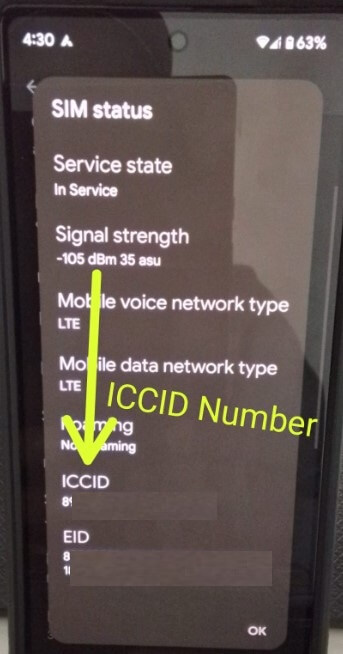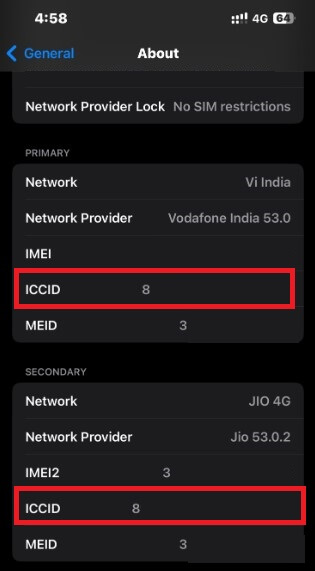Last Updated on June 1, 2023 by Bestusefultips
Do you want to check your SIM card number? In this tutorial, I’ll show you how to find ICCID number (SIM card number) on Android, Samsung, and iPhone devices. You can view your SIM card number on your device about phone settings or using your SIM card. Android devices have slightly different settings to check the ICCID number (Depending on your Phone Model). Each device has a unique ICCID number.
What is ICCID Number Android?
ICCID stands for Integrated Circuit Card Identification (ICCID) number. This number is a 19 or 20-digit number you can find on the back of your SIM card. ICCID number is also called the SIM card number related to your network or carrier.
Read More: How to Change SIM Icon on Android
How to Find My SIM Card Number on Android without Opening SIM
Different Android versions have slightly different settings to find the ICCID number.
How to Find ICCID (SIM Card Number) Android 13 and Android 12
Step 1: Open the app drawer and tap on Settings app.
Step 2: Scroll down and tap on About device or About phone.
Step 3: Tap SIM status in the device details section.
Step 4: Scroll down to view your ICCID (SIM card number).
SIM Card Number Check using your SIM
Step 1: Remove your SIM card from the slot using SIM eject tool.
Step 2: You can view the SIM number on the back of your SIM card.
How to Find My SIM Number (ICCID) on Samsung Galaxy
Step 1: Go to Settings.
Step 2: Scroll down and tap on About phone.
Step 3: Tap SIM card status.
Step 4: Scroll down to locate your ICCID or SIM card lookup.
Alternative Way: Settings > About phone > Status information > SIM card status > SIM card number or ICCID
Read More: How to Use Samsung Find My Phone
How to Find ICCID Number on iPhone 13, 13 Pro, 14, and iPhone 14 Pro
Step 1: Go to Settings.
Step 2: Tap General.
Step 3: Scroll down and tap About.
Step 4: Scroll down to view your ICCID (SIM card) number.
4 Methods to Find My Phone Number
What is your phone number? Many ways to see your phone number on your stock Android devices.
Settings > About phone or About device > Phone number.
Settings > About phone or About device > SIM status > Phone number on SIM.
Settings > Network & Internet> Sims > Pencil icon at the top right corner.
Open the Google Messages app > Profile icon at the top right corner > Message settings > Advanced > Phone number.
How to Find SIM Card Identification Number (IMEI Number)
Settings > About phone > IMEI number
FAQs:
Is SIM Card Number the Same as IMEI?
No, the SIM card number works with a specific network. Each phone has an IMEI and a unique ICCID (SIM number). IMEI number is related to the device.
What Number is the SIM Card PIN?
The default PIN for a new SIM card is 1234 or 0123. If you know the PIN, you can change your SIM card PIN anytime by going to Settings > Security & privacy > More security settings in the More settings section > Tap SIM card lock > Change SIM PIN. If you enter the wrong PIN 3 times, your SIM card will be blocked.
And that’s all. Do you still have any questions about find the ICCID number on Android devices? Tell us in below comment section.
Related: