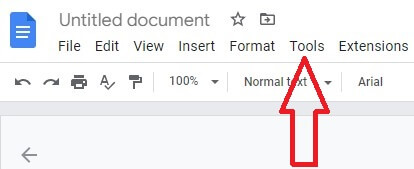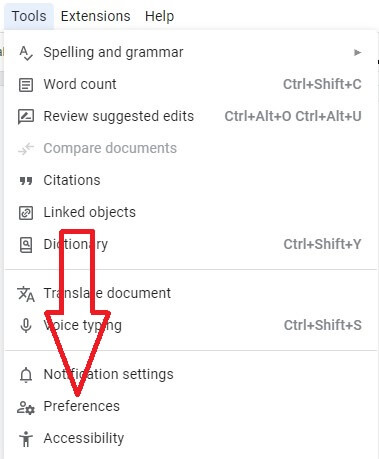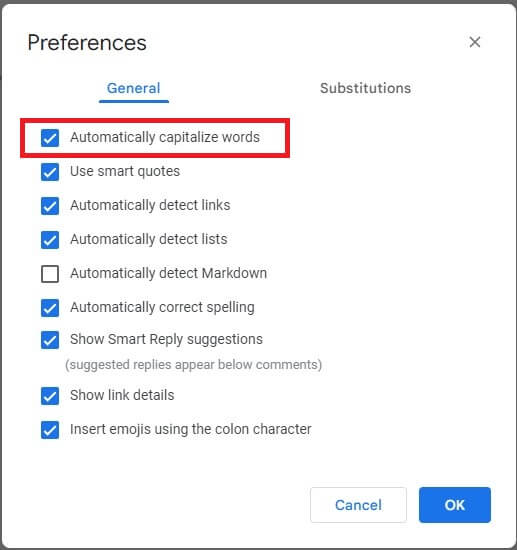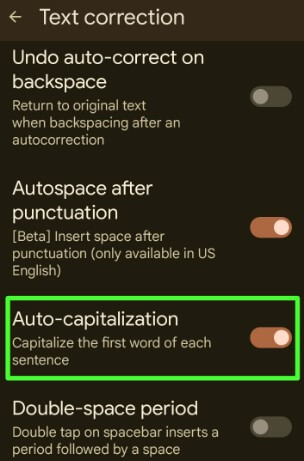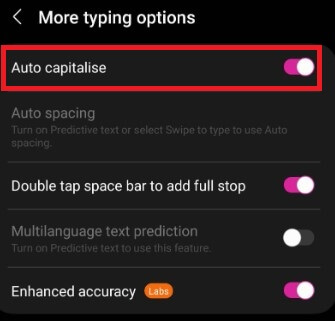Last Updated on January 17, 2023 by Bestusefultips
Here’s how to turn off auto capitalization Google Docs 2023. Google Docs is one the best online word processor you can use. Its many automatic features make it convenient and 100% free. Auto-capitalization is one of the features that capitalizes the first letter of words in sentences. If you are annoyed using this, you can follow our guide to turn off automatic caps in Google Docs.
Read More: How To Clear App Cache Android
How to Turn Off Auto Caps
Check out the below-given methods to turn off auto caps on Google docs on your PC, Android, and iPhone devices.
How to Turn Off Auto Capitalization Google Docs on a PC 2023
Step 1: Open a blank document or document you are working on at www.docs.google.com on your Windows 11/Windows 10 PC.
Step 2: Click on Tools.
Step 3: Click on Preferences.
Step 4: Uncheck the Automatically capitalize words and Click on OK.
How to Turn Off Auto Capitalization on Google Docs on Android
In Android, Google Docs does not have a feature to disable auto capitalization, so you have to stop auto capitalization of your keyboard.
Step 1: Open Settings.
Step 2: Tap on System.
Step 3: Tap on Languages & Input.
Step 4: Tap on Gboard.
Step 5: Tap on Text correction.
Step 6: Scroll and turn Off Auto-Capitalization.
Also, enable or disable auto-correction, show suggestion strip, next word suggestions, block offensive words, smart compose, autospace after punctuation, double-space period, spell check, grammar check, etc.
Alternative Ways: Settings > System > Languages & input > On-screen keybaord > Gboard > Text correction > Toggle off Auto-capitalization
How to Turn Off Auto Caps on Samsung 2023
Step 1: Go to Settings.
Step 2: Scroll down and tap General Management.
Step 3: Tap Samsung keyboard settings.
Step 4: Tap More typing options.
Step 5: Turn off the Auto capitalize.
How to Turn Off Auto Capitalization Google Docs on iOS (iPhone)
Like Android, Google Docs does not have a feature to disable auto capitalization, so you have to turn off the auto-capitals on your iPhone keyboard.
Step 1: Open Settings.
Step 2: Tap on General.
Step 3: Tap on Keyboards.
Step 4: Turn Off Auto-capitalization in the All Keyboards section.
Also, enable or disable auto-correction, check spelling, enable caps lock, predictive text, smart punctuation, slide to type, character preview, etc.
Frequently Asked Questions:
How do I Change Caps to Lowercase without Retyping?
Select the Text from which you want to remove capitalization, go to format, click on TEXT, then go to capitalization, then click on lowercase.
Can I save Google Docs to my Computer?
Go to Files, then tap on Download. There you will get tons of format options, DOCX is the most popular. After downloading, you can find your document in the Downloads folder.
How do I Use Google Docs Offline?
Click on the Clouds option, which you will find above Tool options. There turn ON offline mode option. This will allow you to work on docs even when you are offline. However, you will lose all changes if your PC shuts off without saving/downloading.
How do I Open a PDF in Google Docs?
Open Google Docs, and click on New. Then, Click on file upload, locate PDF and click on Open to upload it. Then open My Files in Google Docs, find your uploaded PDF, and open it.
And that’s all. Do you have any queries regarding any of the methods on how to turn off auto capitalization in Google Docs? Please share it with us in the comment box. Stay and connect with us for the latest Android tips and tricks.
Read More: