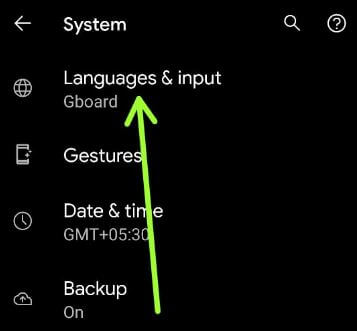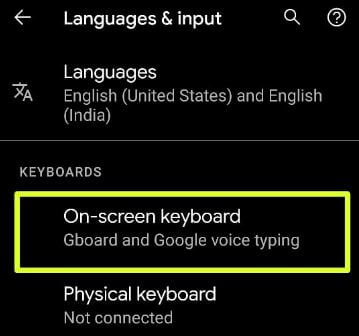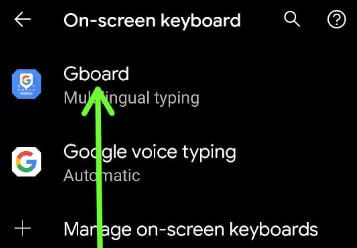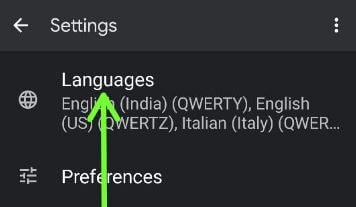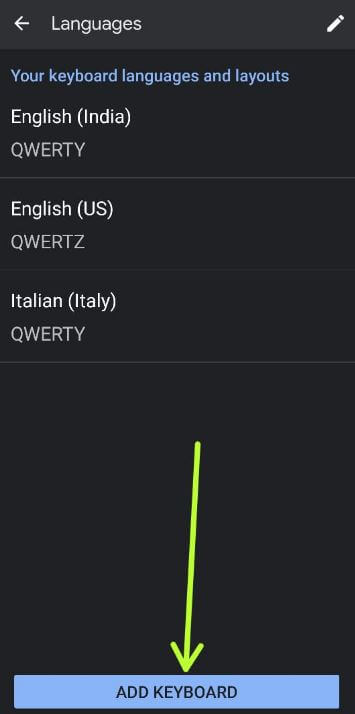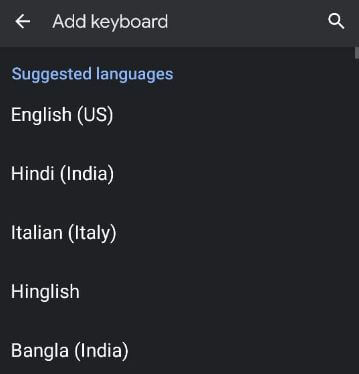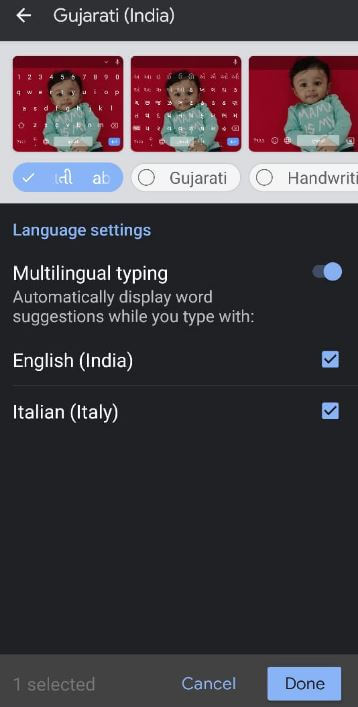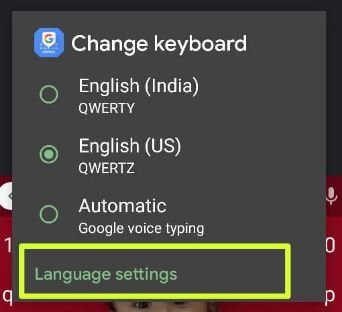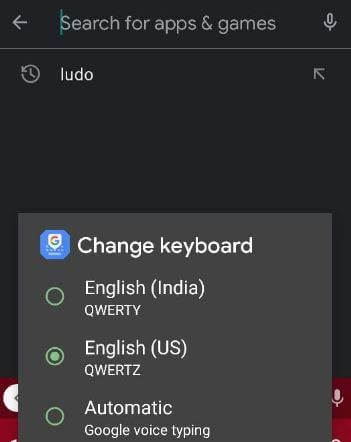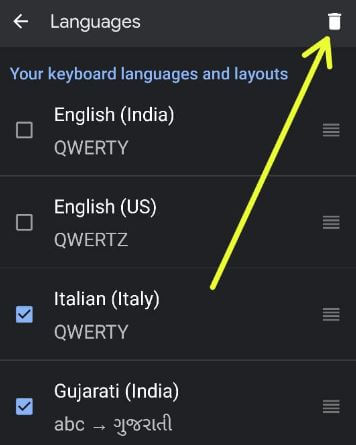Last Updated on April 7, 2021 by Bestusefultips
Do you want to change keyboard language on Android 11 stock OS? Here’s how to change the language on keyboard on Android 11. By default set Gboard as the default keyboard (Google keyboard) in stock Android devices. You can add multiple languages and easily switch keyboard language in your Android or Samsung Galaxy devices. Also, adjust keyboard settings on stock Android like multilingual typing, handwriting speed, handwriting stroke width, keyboard height, one-handed mode, etc.
Read Also:
- How to change Google keyboard theme on Android
- How to enable battery saver mode in Android 8.0
- How to use Do Not Disturb on Android 9.0
How to Change Keyboard Language on Android 11 Stock OS
Step 1: Pull down the notification panel from the top and tap the Settings gear icon.
Step 2: Scroll down and tap System.
Step 3: Tap Languages & input.
Step 4: Tap the On-screen keyboard under the Keyboards section.
Step 5: Tap Gboard.
Step 6: Tap Languages.
You can see your keyboard languages and layouts.
Step 7: Tap Add keyboard.
Step 8: Tap on Language from the list.
Here you can see enabled multilingual typing and English language set.
Step 9: Click on Done at the bottom right.
Now, add language to the keyboard list.
Alternative Way: Open any app or messenger > Long press space bar > Language settings > Add keyboard > Select the language > Done
How to Re-arrange Keyboard Language in Stock Android 11
Step 1: Go to Settings > System > Languages & input > On-screen keyboard > Gboard > Language
Step 2: Touch & hold the keyboard language and move it to the top position to set the default keyboard language.
How to Switch Keyboard Language on Android 11
Step 1: Open any App or Messenger in your stock Android 11.
Step 2: Long press on the space bar and select the keyboard language you want to set.
How to Remove Language from Keyboard on Stock Android 11
Step 1: Go to Settings > System > Languages & input > On-screen keyboard > Gboard > Language
Step 2: Tap on the Pencil icon at the top right corner.
Step 3: Select the keyboard languages you want to remove and tap the Trash icon.
Now, remove the selected language from the list.
Do you use Gboard or another Android keyboard in your stock Android 11 OS? Tell us in below comment box.