Last Updated on January 5, 2024 by Bestusefultips
Do you want to track your stolen or lost Android phone? This tutorial will show you steps to use Find My Device Google to find your lost Android device location easily. It also helps you keep your data safe if the device is lost. Make sure to turn on location to use find my Google phone. Here, we explain three tricks to my device find if stolen or lost, including the Find My Device app using a Google account, Android device manager, and Find My Mobile to track lost Samsung phones. Also, use a GPS tracker app (Find My Phone) to track the location of your lost phone. You can remotely track your device, lock it, or erase all data (Google account, photos, videos), which will remove lock screen security on your Android phone.
Check More | How to Use Find My Device in Windows 11
How to Use Find My Device Google Android
Where is my phone’s last location? The methods are helpful to find my phone Android like Pixel, Samsung, etc.
Find My Device App
Step 1: Open the app drawer and tap Settings app.
Step 2: Tap Security & privacy.
Step 3: Tap Device finders.
Ensure that you turn on the location on your Android device.
Step 4: Tap Find My Device.
Step 5: Toggle on Use Find My Device. You can see the Find My Device App and web for PC or Laptop.
Step 6: Tap any option you want to use Google locate my phone using a Gmail account.
Step 7: Tap Sign in to view where is my phone.
Step 8: You can see your device names list. Tap the device you want to track the location.
You can see Play Sound, Secure Device, and Get Directions settings.
Step 9: Tap Secure device.
You can see how secure device features work like your device will be locked with a PIN, pattern, or password if your phone doesn’t have a lock, sign out of your Google account, or add contact info (Add message or phone number) appear on the lock screen if someone finds your device and tries to contact you.
Step 10: Tap the Secure button at the bottom.
Use Find My Phone Google to Find Lost Phone
First, install the app on your Android or tablet devices.
Step 1: Open the Google Play Store and download this Google Find My Device app.
Step 2: Log in with your Google account
Step 3: Select your device from the list.
It will be used to find a lost phone or track my phone on Google.
Find My Android using a PC
You can find or track the location of your lost Android device using this method.
Step 1: Open Android.com/find on your desktop or laptop.
Step 2: Sign in with your Gmail account.
Step 3: Select your phone and see the live location if enabled location on your device.
And that’s it. We hope this makes it clear how to use Find My Phone Google. Do you have any other tips you want to share? Have you been applying for them already? Please share with us in the comment box below.
Read Also:

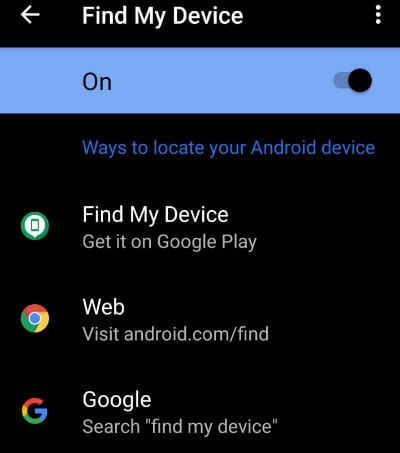

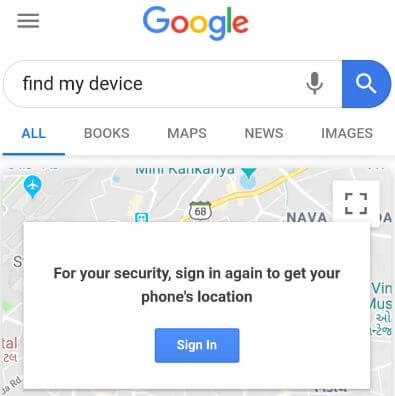

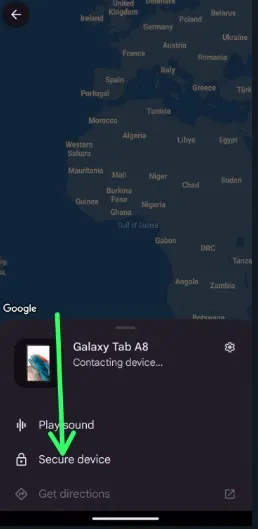
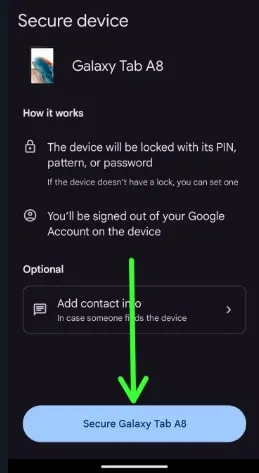
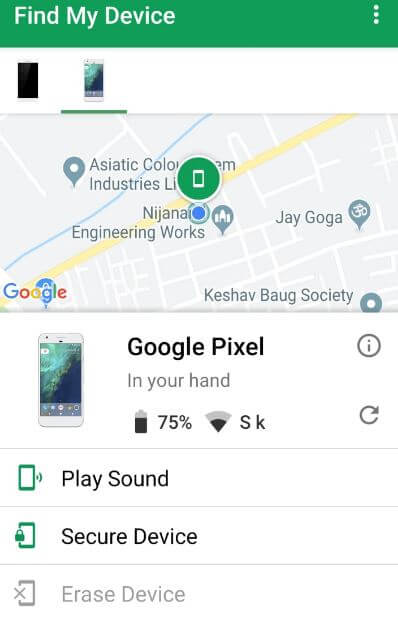



I cant track my phone, i lost it and now its switched off. Please help.
oneplus 7 Pro. Location is on and phone is password protected.
You can use Google’s Find my Device to find lost or stolen OnePlus or other Android devices.