Last Updated on November 19, 2022 by Bestusefultips
Do you want to track a cell phone location free Google Maps or using Find my Android phone? Here’s how to track or locate my phone using Google Maps or cell phone locator. Using this new Google Maps setting, you can see the previous location of your Android phone or tablet by entering the date and location history on Google maps. Using the find my device app, you’ll also find your lost or stolen mobile phone number. It will help you locate your device remotely and keep your data safe if the device is lost. Make sure to turn on the Wifi or mobile data and GPS to use this feature. If you’re a Samsung device, you can use find my device Samsung or Samsung find my mobile to track lost Samsung Galaxy devices.
Don’t Miss: How to Find Lost Android Phone
How to Track a Phone Using Google Maps
Accidentally drop your Android phone somewhere? Check out below given complete process to find my lost phone using Google Maps or Google Find my phone.
Track Lost Android phones using Google Maps or Find my phone Google
You can view the device location history on your phone using the below-given setting.
Step 1: Open the Maps app on your Android phone or tablet.
Step 2: Tap on the Profile icon in the upper right corner.
Step 3: Tap on Your Timeline.
You can see different tabs like day, trips, insights, places, cities, and world.
Step 4: Tap on the Tab (By default Day) you want to check your lost phone location.
Step 5: Tap on Today to view the calendar.
Step 6: Select the Date to view the location.
Step 7: You can see the maps of that day (Place visits and time) you lost your Android device.
How to Find My Lost Android phone using Google Find my device Website
Step 1: Go to Settings on your Android devices.
Step 2: Scroll down and tap on Security.
Step 3: Tap on find my device.
Make sure to turn on location on your phone.
Step 4: Toggle on Use find my device.
If disabled, enable find my device on your Android devices. To find your lost device location, turn on GPS in your device using the settings below.
Settings > Location > Toggle on Use location
Now track and locate lost Android devices remotely.
First, download the Find my device app or use Android device manager on your PC or Laptop to locate lost phone. Open the Find my device app on your device. Now sign in with your lost phone Google account. Here you’ll see your device’s location if you activate GPS. You can see below given three options on your phone.
Play Sound:
When the location of your device is turned on, it will ring for 5 minutes, even if it is silent.
Secure device:
Lock your phone with a password, pattern, or PIN to protect your data. You can add a lock screen message and mobile number. After adding a detail, tap on the lock. So anyone who finds your lost phone Google will reach you using details.
Erase device:
You will no longer be able to locate it. It will erase all data from your device.
How to Track Lost Phone using IMEI Number – Track phone using IMEI Online Free
You can track your lost Android phone using an IMEI number (15 digits) through a nearby police station. Police used this IMEI number to find your lost phone location. Make sure to save or note down your phone IMEI number. To find your Android phone IMEI number, go to Settings > About phone > IMEI, or you can find IMEI on your phone box. Is it possible to track IMEI number through Google earth?
Frequently Asked Questions:
Can you Track an Android phone if lost?
Yes, you can track your lost Android phone and tablet using Google find my device app for your device and the Find my device web for computers or laptops. Make sure the location is turned on to locate phone Google.
How Do you Track Mobile Number Location when switched off or offline?
You can track your lost phone location using Google location history. It will be useful to find where you go with your Android device. Ensure your phone is connected to the internet before switching off and logging in with your Google account. Go to Settings > Location > Location services > Google location history > Manage history.
Can you Track an Android phone through Google?
Yes, you can play sound, lock, or erase your phone data using your Google account if linked with your lost phone. Sign in with your Google account to another phone or PC using the find my device app and track your device if the location is turned on.
Can I Find my Phone Location by Number?
No, you can’t find your phone location by a number on your Android devices. You can use third-party apps (Spy apps) or phone services to track your lost phone.
And that’s all. We hope this clarifies how to track a lost Android phone using Google Maps. Stay and connect with us for the latest updates. If you have any trouble, please tell us in below comment box.
Related:

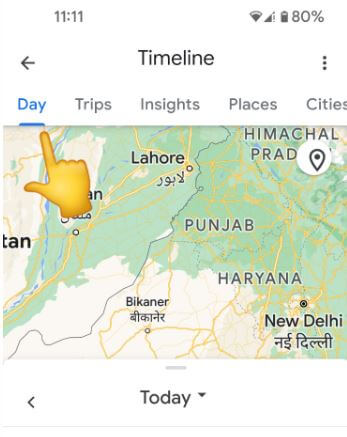
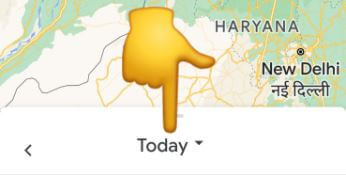
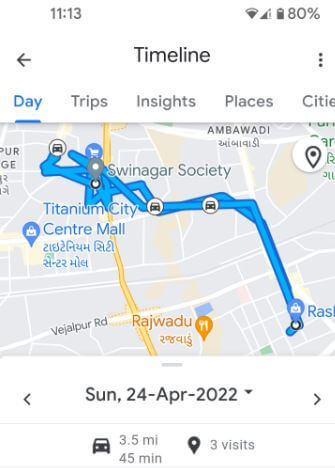
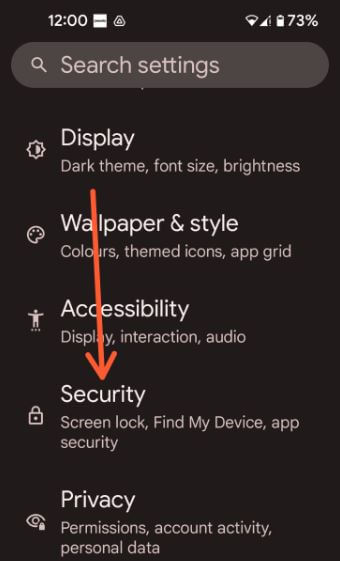
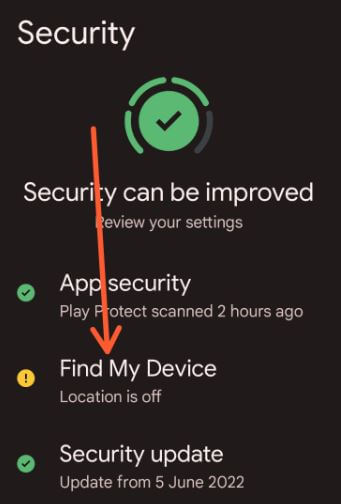
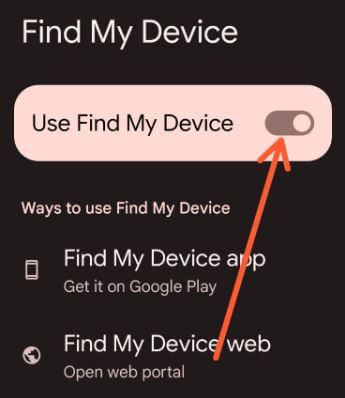
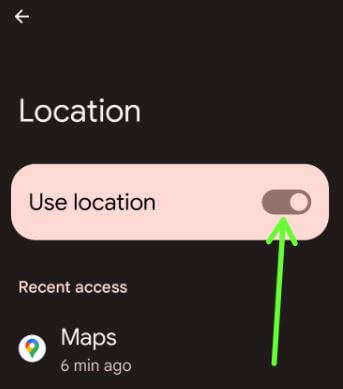
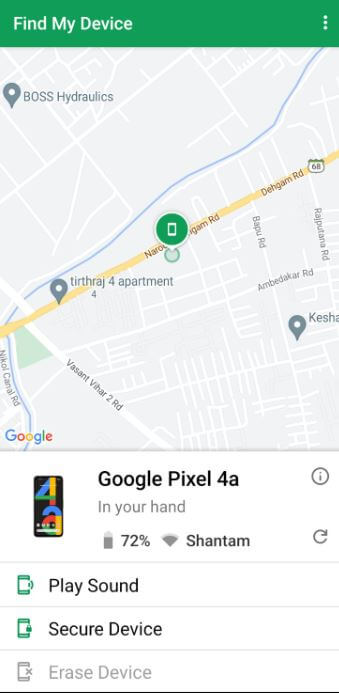
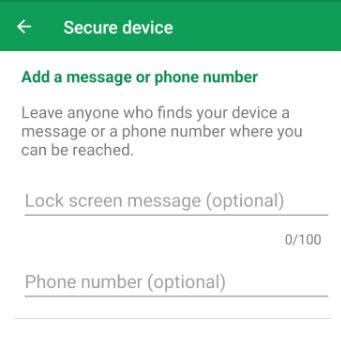
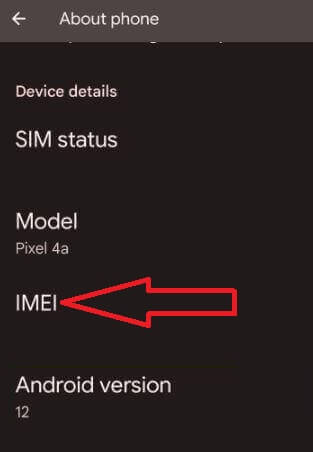
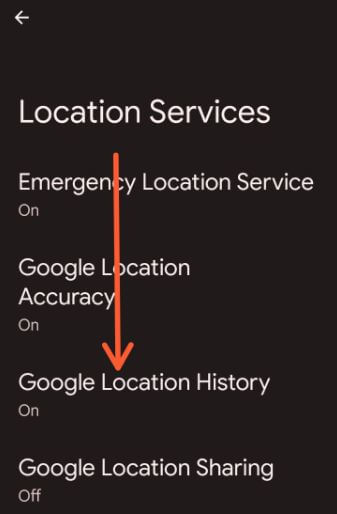



Hi, my phone is lost, N its switched off now.
Model is One plus 6T.
I can’t do much things about it.
Please help.
Frustrating due to accidentally lost OnePlus 6 device? How to find lost or stolen OnePlus 6 device using find my device app. Track or locate lost OnePlus 6. Make sure to enable location on your device so when it will power on you can track the location.