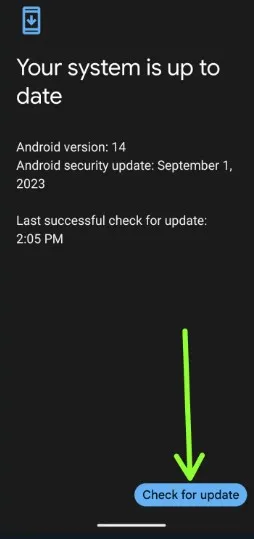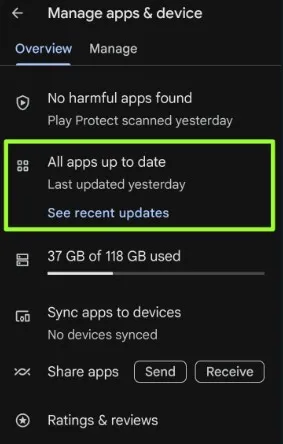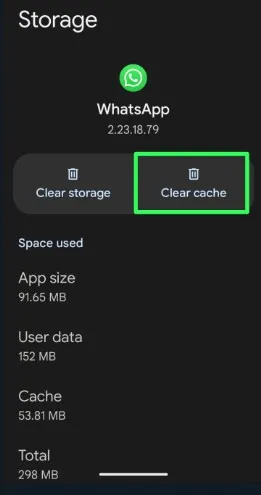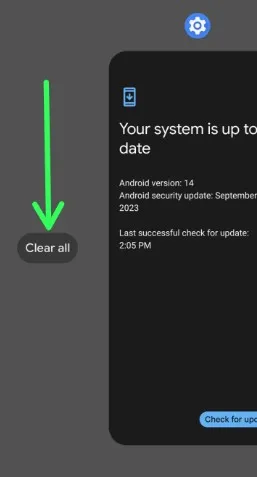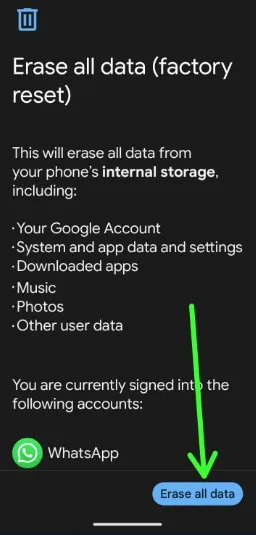Last Updated on September 22, 2023 by Bestusefultips
Annoying by Android phone rebooting itself? After updating my Android device, it keeps restarting or sometimes crashing. The reason behind your Android phone restarts when charging might be a software update, hardware issue, or any downloaded apps causing the problem. When this error happens, the phone speed is slow or ineffective. You can try the solutions below to fix the Android phone keeps restarting while charging.
Read More: How to Fix SIM Not Provisioned Error on Android Samsung
9 Methods to Fix Android Phone Restarts When Charging or Randomly Restart
1. Check for System Update
Ensure the latest system update is installed on your Android device. It may fix your Android phone’s constant reboots when charging.
Step 1: Go to Settings.
Step 2: Scroll down and tap the System.
Step 3: Tap the System update.
Step 4: Tap the Check for update.
Step 5: Tap Download and install if update is available.
Your system is up-to-date if you have already installed the latest version. If available update, update your Android device. It helps to fix some minor bugs in the device.
2. Remove your Phone Case
Remove your phone case and other accessories that heat your device and automatically restart or power off your Android phone. Remove the case and check the fix my phone keeps restarting and not turning on issues.
3. Check for App Updates
Step 1: Open the Google Play Store on your device.
Step 2: Tap the Profile icon at the top right corner.
Step 3: Tap the Manage apps & device.
Step 4: Tap Update All if available update.
4. Clear App Cache
If you find specific apps crashing or freezing, you must clear the app cache and data on your Android devices.
Step 1: Open the Settings app.
Step 2: Tap the Apps.
Step 3: Tap See all apps.
Step 4: Select the App you want to clear the app cache.
Step 5: Tap Storage & cache.
Step 6: Tap Clear cache.
5. Check Battery Health
Search the Battery health or Battery usage on your phone and find the app’s more battery in the background even if you don’t use it. Force stop that app or uninstall the app if unnecessary.
6. Close All Running Apps on Android
If multiple apps are running in the background, you must close all running apps to improve your Android phone’s performance.
Step 1: Swipe up and hold to view all recent apps.
Step 2: Swipe the screen on the right side and tap Clear all to close all background running apps.
7. Use Safe Mode to Check Any Third-Party App Causing the Issue
Enable safe mode on your Android device using the settings below.
Step 1: Press & hold the power button until you view the power menu on your phone.
Step 2: Touch & hold power off until you see the Reboot to safe mode.
Step 3: Tap the OK.
You can see the Safe mode on the bottom left side. If your Android phone keeps restarting while charging in safe mode, it means any hardware or software issues. If you have problems issues in safe mode, any downloaded app causes the phone to restart issues. Exit the safe mode to restart your Android phone. Remove the recently installed third-party apps once you find the app causing the problem.
8. Ensure Free Up Space
You can be facing sudden apps stopping working or restarting your phone if your phone storage is almost full. Ensure free up space on your Android device.
Settings > Storage > Free up space.
9. Factory Reset Your Android Device
Make sure to backup & restore your phone data before performing a factory reset on your Android devices.
Step 1: Go to Settings > System.
Step 2: Tap the Reset options.
Step 3: Tap the Erase all data (Factory Reset).
You can see the list of data deleted from your Android device.
Step 4: Tap the Erase all data.
Unlock your Android device.
Step 5: Tap the Erase all data.
All tricks I know to fix Android phone restarting constantly are shared with you above. Don’t forget to mention which method worked for you to solve the Android rebooting problem. If you find it helpful, share it with others.
Read Also: