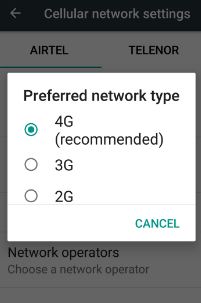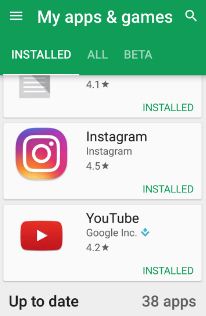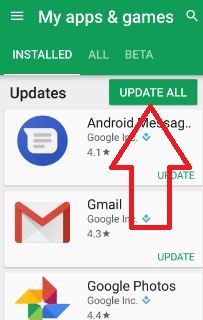Last Updated on March 7, 2021 by Bestusefultips
Annoying by suddenly YouTube not working on Android devices? Here’s how to fix YouTube an error occurred retry on Android phone or tablet devices. There are many YouTube errors when the internet connection is lost or low network in Android devices. The most common YouTube error is no network connection (Retry), Error loading YouTube video, 500 internal server error, and no connection error. It’s simple to fix YouTube error message android phone or tablet device. Sometimes the issue of YouTube video streaming in android.
YouTube is the #1 video sharing website in the World. You can watch your favorite videos and channel. Also, watch offline YouTube videos in your android device. So when the internet connection is not available, you can watch videos offline. Try below given possible solutions to fix YouTube error message android phone or tablet device.
Related:
- How to fix WhatsApp is not responding
- How to hide YouTube subscribers
- Fix YouTube video quality not changing android
- How to fix Instagram error 504 when installing the app
How to Fix Error on YouTube Android Phone or Tablet
Follow below-given steps that fix errors in the YouTube app on Android devices.
Check the Internet Connection
If the internet not working correctly in your android device, you can see this type of different message: Check your network connection, no network connection right now, No connection, and more. When this type of YouTube error seen, first of all, check internet connection.
Connect your device to Wi-Fi, 4G, or 3G data to fix the connection issues. Also check your device is not on airplane mode.
Restart YouTube app & Reboot your device
First, close the app on your device. After a few seconds reopen again and try to watch videos or movies. If not working then reboot your android phone.
Enable Data Usage of YouTube App in Android
If you have used cellular data or WI-Fi data usage in your device, make sure to turn on data usage of the YouTube app on Android phones.
Step 1: Go to “Settings”.
Step 2: Under wireless & networks, tap “Data usage”.
Step 3: Tap “Wi-Fi data usage” or “Cellular data usage”.
Step 4: Touch “YouTube”.
Step 5: Enable usage of cellular data or Wi-fi data usage.
Check YouTube App Update
Always use the latest and updated YouTube application in your device. To check the YouTube app update, follow the below settings in your device.
Step 1: Open the “Play Store app” in your android device.
Step 2: Tap “three horizontal lines” from the top left corner.
Step 3: Tap “My apps & games”.
You can see a list of installed apps and games lists in your Android phone or tablet device.
Scroll down and find the YouTube app. If you see any update on YouTube then updates it.
Step 4: Tap on the “Update all”.
Also, check system updates on your device. It may be a fixed YouTube error message android phone.
Settings > System > about phone > System update
Clear app cache on YouTube App to Fix YouTube Error Occurred Android
If suddenly YouTube keeps stopping or crashing YouTube app, trying to clear app cache & data on your Android devices.
Settings > Apps & notifications > See all apps > Select YouTube from apps list > Storage > Clear cache
Also, force stop app if clear app cache & data can’t fix the issue.
Check the video on a different phone
If none of the above methods works, you can try open video on other android devices. If the open video in another device then your device is something wrong. Contact your near phone store.
We hope this makes clear how to fix YouTube error message android phone or tablet. If you have any kind of problem, let us know on below comment box. Don’t forget to share this article on your social network.